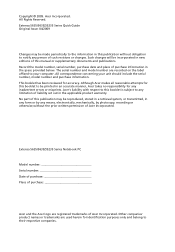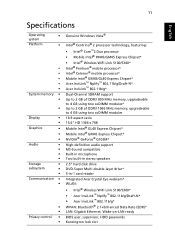Acer Extensa 5635ZG Support Question
Find answers below for this question about Acer Extensa 5635ZG.Need a Acer Extensa 5635ZG manual? We have 2 online manuals for this item!
Question posted by othragon on March 14th, 2012
Acer Extensa 5635zg Fan Noise
Greetings
Recently, my Acer laptop fan has begun to make extra noise, indicating it's either dirty wich overheats the CPU.
The speed variations are audible, specially after about one to two hours of gaming, and it becomes quite annoying.
My question is, how to clean this particular laptops fan. Seems that every other Acer laptop allows access to the fan simply by removing the small cover in the back, but this one won't allow access to the fan without removing the whole lower case, something i'm not qualified to do.
Is there a way to gain access to the fan without disassembling the whole lower case?
Cheers
Current Answers
Related Acer Extensa 5635ZG Manual Pages
Similar Questions
Is There A Model Of Laptop That You Have To Remove Screws To Access Battery
(Posted by olphazxcvv 9 years ago)
Acer Aspire 4750 How Can I Remove Bios Password
acer aspire4750 model
acer aspire4750 model
(Posted by jyotighule1111 10 years ago)
Acer Aspire 5810t-8929 How To Remove Cmos Battery
(Posted by Steczervp 10 years ago)