Acer Extensa 5230E Support Question
Find answers below for this question about Acer Extensa 5230E.Need a Acer Extensa 5230E manual? We have 3 online manuals for this item!
Question posted by loquee on January 5th, 2014
Computer Does Not Turn On Acer Extensa 5230e
The person who posted this question about this Acer product did not include a detailed explanation. Please use the "Request More Information" button to the right if more details would help you to answer this question.
Current Answers
There are currently no answers that have been posted for this question.
Be the first to post an answer! Remember that you can earn up to 1,100 points for every answer you submit. The better the quality of your answer, the better chance it has to be accepted.
Be the first to post an answer! Remember that you can earn up to 1,100 points for every answer you submit. The better the quality of your answer, the better chance it has to be accepted.
Related Acer Extensa 5230E Manual Pages
Acer Extensa Notebook Series Generic User Guide - Page 2


...or trademarks are registered trademarks of purchase information in the space provided below. Extensa Series Generic User Guide Original Issue: 08/2008
This company makes no ...Acer Incorporated. Record the model number, serial number, purchase date and place of Acer Incorporated.
Extensa Series Notebook PC
Model number Serial number Date of purchase Place of purchase
Acer and the Acer...
Acer Extensa Notebook Series Generic User Guide - Page 3
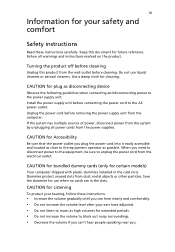
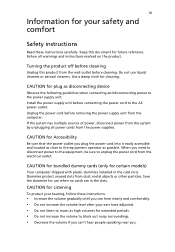
... instructions carefully.
Follow all power cords from the wall outlet before cleaning
Unplug this document for cleaning. Use a damp cloth for future reference. When you . Turning the product off before cleaning.
Keep this product from the power supplies. Unplug the power cord before connecting the power cord to unplug the power...
Acer Extensa Notebook Series Generic User Guide - Page 6


.... Do not disassemble or dispose of another battery may damage the battery or the connecting object.
vi
contact with the leaked fluids, rinse thoroughly with Acer approved chargers designated for this equipment during lightning or thunderstorms.
Do not short-circuit the battery. Battery performance is damaged.
Use of them away from...
Acer Extensa Notebook Series Generic User Guide - Page 7


...hearing aid. Consult your pacemaker when the device is completed. For safety reasons, turn off all wireless or radio transmitting devices when using equipment that could be delayed until...medical device to the network. Pacemaker manufacturers recommend that the above -stated distance from your laptop under the following :
• Always keep the device more than 15.3 centimeters (6 inches...
Acer Extensa Notebook Series Generic User Guide - Page 8
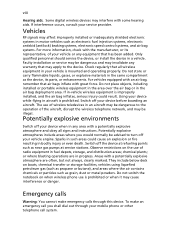
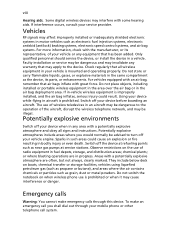
... or danger. For vehicles equipped with a potentially explosive atmosphere and obey all wireless equipment in your device when in an aircraft may be dangerous to turn off your vehicle is prohibited or when it may apply to the device. Potentially explosive environments
Switch off your mobile phone or other telephone call...
Acer Extensa Notebook Series Generic User Guide - Page 9


... according to local, state or federal laws.
Rechargeable Recycling Program in US and Canada
Acer supports the efforts of battery or rechargeable battery pack, including: Nickel Metal Hydride "Ni... the Waste from Electrical and Electronics Equipment (WEEE) regulations, visit http://global.acer.com/about/sustainability.htm
Mercury advisory
For projectors or electronic products containing an LCD...
Acer Extensa Notebook Series Generic User Guide - Page 10


..., tendonitis, tenosynovitis or other musculoskeletal disorders. As an ENERGY STAR partner, Acer Inc. Users are turned off position use up to protect the environment in a cost effective way and...your company's health and safety department. In the average home, 75% of all electricity used to Acer notebooks with an ENERGY STAR sticker located in the hands, wrists, arms, shoulders, neck or back...
Acer Extensa Notebook Series Generic User Guide - Page 13


...guides. Such instances are marked in these guides shall constitute a representation or warranty by Acer with setting up your computer, clicking on such subjects as the Application Manual will run ... for your computer can help you purchased.
For instructions on the screen to use your Acer notebook, we have designed a set of guides*: First off, the Just for errors contained...
Acer Extensa Notebook Series Generic User Guide - Page 17


...xiii
Your guides
xiii
Basic care and tips for using your computer
xiv
Turning your computer on and off
xiv
Taking care of your computer
xiv
Taking...pack
xv
Cleaning and servicing
xv
Acer Empowering Technology
1
Launching Acer Empowering Technology
1
Empowering Technology password
2
Acer ePower Management
(only for certain models)
4
Acer eRecovery Management
(only for certain ...
Acer Extensa Notebook Series Generic User Guide - Page 31


If the laptop is equipped with Acer Bio-Protection, you step out. 11
English
Productivity keys (only for certain models)
Three productivity keys give users one-touch access to protection and manageability ...
Acer Extensa Notebook Series Generic User Guide - Page 37


... internal touchpad on and off to save power. Increases the sound volume.
+ < >
Volume down
Decreases the sound volume.
+ < > + < >
Brightness up
Launches Acer ePower Management in Acer Empowering Technology.
Turns the display screen backlight off . English
17
Hotkeys
The computer employs hotkeys or key combinations to return.
To activate hotkeys, press and hold the...
Acer Extensa Notebook Series Generic User Guide - Page 44


... reboot. The system will be the only option for future recovery operations. To start the recovery process: 1 Restart the system. 2 While the Acer logo is installed when you first turn on your notebook. Note: If your system is the multilingual version, the operating system and language you choose when you purchase your...
Acer Extensa Notebook Series Generic User Guide - Page 50
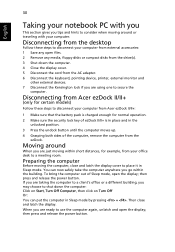
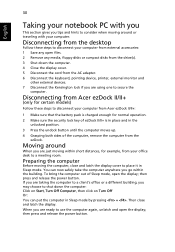
...external accessories: 1 Save any open files. 2 Remove any media, floppy disks or compact disks from Acer ezDock II/II+:
1 Make sure that the battery pack is charged enough for normal operation.
2 ... room. Disconnecting from Acer ezDock II/II+
(only for example, from your computer from the drive(s). 3 Shut down the computer: Click on Start, Turn Off Computer, then click on Turn Off Or: You ...
Acer Extensa Notebook Series Generic User Guide - Page 62
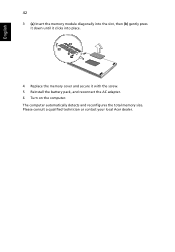
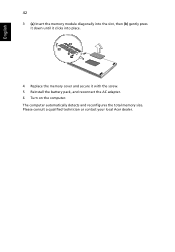
... technician or contact your local Acer dealer. English
42
3 (a) Insert the memory module diagonally into the slot, then (b) gently press it down until it clicks into place.
4 Replace the memory cover and secure it with the screw. 5 Reinstall the battery pack, and reconnect the AC adapter. 6 Turn on the computer. The computer...
Acer Extensa Notebook Series Generic User Guide - Page 72
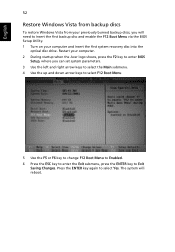
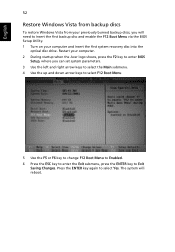
... the ENTER key again to insert the first backup disc and enable the F12 Boot Menu via the BIOS Setup Utility. 1 Turn on your computer. 2 During startup when the Acer logo shows, press the F2 key to enter BIOS
Setup, where you will reboot. Restart your computer and insert the first system...
Acer Extensa Notebook Series Generic User Guide - Page 74


Restart your computer. 2 During startup when the Acer logo shows, press the F2 key to enter BIOS
Setup, where you can set the boot priority for long-term use the F5 key to ... CD device. 5 Use the F6 key to move the IDE CD device to the highest boot priority, or
use , you should select the Boot submenu. 1 Turn on your computer.
Acer Extensa 5230E, Extensa 5630EZ Notebook Series Start Guide - Page 2


... incorporated in new editions of this publication may be reproduced, stored in a retrieval system, or transmitted, in this publication without the prior written permission of Acer Incorporated. All Rights Reserved. Extensa 5630Z/5230 Series Notebook PC
Model number Serial number Date of purchase Place of purchase...
Acer Extensa 5230E, Extensa 5630EZ Notebook Series Start Guide - Page 3


...in force to assure that :
Product: Notebook Computer
Trade name: Acer
Model number: MS2231
Machine type: Extensa 5630Z/5230
SKU number: Extensa 5630Z/5230-xxxxx ("x" = 0-9, a - EN301 893 V1.4.1... -. EN55022: 2006, AS/NZS CISPR22: 2006, Class B -.
Easy Lai / Manager Regulation Center, Acer Inc. EN60065: 2002 + A1: 2006 (Applicable to product built with TV tuner module)
Council Decision ...
Acer Extensa 5230E, Extensa 5630EZ Notebook Series Start Guide - Page 4


... Conformity
This device complies with Part 15 of responsible party: Contact person: Tel: Fax:
Notebook PC Acer MS2231 Extensa 5630Z/5230 Extensa 5630Z/5230-xxxxx ("x" = 0 - 9, a - Z) Acer America Corporation 333 West San Carlos St., San Jose, CA 95110 USA Acer Representative 1-254-298-4000 1-254-298-4147 The following two conditions: (1) This device may not cause...
Acer Extensa 5230E, Extensa 5630EZ Notebook Series Start Guide - Page 7


...Generic User Guide" for your computer.
13 Power button
Turns the computer on and off. 7
English
#
Item
Description
1
Acer Crystal Eye
Web camera for video communication
(only for ...
4
Speakers
Left and right speakers deliver stereo audio output.
5
Empowering key Launch Acer Empowering Technology
6
Productivity keys Three productivity keys give users one-touch
access to protection...
Similar Questions
Hi, Where Can I Locate The Acer Extensa 4630 Cmos Battery Linside The Laptop?
HI, where can I locate the acer extensa 4630 cmos battery inside the laptop to replace the lithium b...
HI, where can I locate the acer extensa 4630 cmos battery inside the laptop to replace the lithium b...
(Posted by judithangelanelson 9 years ago)
Acer Extensa 4630z
I upgrade my acer extensa 4630z to window 8.1 now my bluetooth not working what can i do
I upgrade my acer extensa 4630z to window 8.1 now my bluetooth not working what can i do
(Posted by dulciefat 10 years ago)
Where Can I Find Windows Installation Disk For Acer Extensa 5230e
(Posted by magnbhwg 10 years ago)

