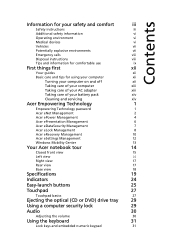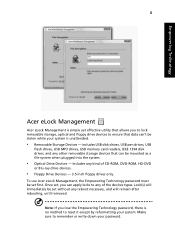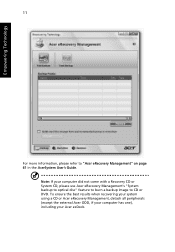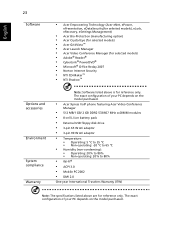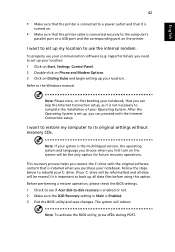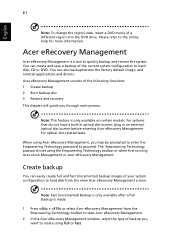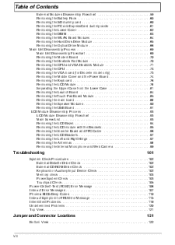Acer Extensa 5220 Support Question
Find answers below for this question about Acer Extensa 5220.Need a Acer Extensa 5220 manual? We have 2 online manuals for this item!
Question posted by jpol1chri on October 25th, 2014
How To Remove Cd Drive From Acer Aspire 5220
The person who posted this question about this Acer product did not include a detailed explanation. Please use the "Request More Information" button to the right if more details would help you to answer this question.
Current Answers
Related Acer Extensa 5220 Manual Pages
Similar Questions
Black Screeen Acer Extensa 5220
hello, ive got a laptop, acer extensa it has a problem with rebooting. now it has a black screen and...
hello, ive got a laptop, acer extensa it has a problem with rebooting. now it has a black screen and...
(Posted by melissafijth 12 years ago)