Acer Extensa 4420 Support Question
Find answers below for this question about Acer Extensa 4420.Need a Acer Extensa 4420 manual? We have 2 online manuals for this item!
Question posted by shiercybor on February 3rd, 2014
Where Is Located The Bios Battery On Acer Extensa 4420
The person who posted this question about this Acer product did not include a detailed explanation. Please use the "Request More Information" button to the right if more details would help you to answer this question.
Current Answers
There are currently no answers that have been posted for this question.
Be the first to post an answer! Remember that you can earn up to 1,100 points for every answer you submit. The better the quality of your answer, the better chance it has to be accepted.
Be the first to post an answer! Remember that you can earn up to 1,100 points for every answer you submit. The better the quality of your answer, the better chance it has to be accepted.
Related Acer Extensa 4420 Manual Pages
Extensa 4420 / 4120 User's Guide EN - Page 2


...The serial number and model number are registered trademarks of such revisions or changes. Extensa 4420/4120 Series Notebook PC
Model number Serial number Date of purchase Place of this... or implied, with respect to notify any means, electronically, mechanically, by any person of Acer Incorporated. Such changes will be reproduced, stored in a retrieval system, or transmitted, in ...
Extensa 4420 / 4120 User's Guide EN - Page 4


... short current or damage rotor devices, HDD, Optical drive, and even exposure risk from lithium battery pack. Never spill liquid of any vibrating environment
which will walk on the cord.
•...the extension cord ampere rating.
Make sure the power outlet is a safety feature. Do not locate this product through cabinet slots as
they may result in too
many devices. If power strips...
Extensa 4420 / 4120 User's Guide EN - Page 5
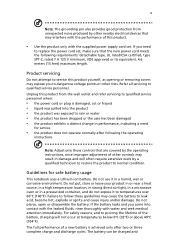
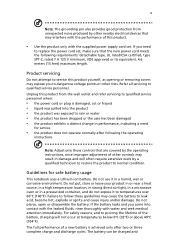
....
• Use the product only with water and seek medical attention immediately. The battery can be charged and Product servicing
Do not attempt to service this product from unexpected noise...near a heat source, in a high temperature location, in strong direct sunlight, in a microwave oven or in a humid, wet or corrosive environment. If the battery leaks and you to dangerous voltage points or ...
Extensa 4420 / 4120 User's Guide EN - Page 6


... time becomes noticeably shorter than normal, buy a new battery.
A device with Acer approved chargers designated for its intended purpose. Warning! Batteries may explode if not handled properly. Dispose of used batteries.
Batteries may also explode if damaged. Use only Acer approved batteries, and recharge your product. Battery performance is left in hot or cold places, such...
Extensa 4420 / 4120 User's Guide EN - Page 10


... of eyestrain and headaches after long hours of working conditions, personal health and other musculoskeletal disorders. x
ENERGY STAR is applicable only to Acer notebooks with an ENERGY STAR sticker located in the bottom right-hand corner of the palm rest. This product has been shipped enabled for more comfortable computer use up...
Extensa 4420 / 4120 User's Guide EN - Page 13


... Click on Start, All Programs, AcerSystem. 2 Click on how to thank you for making an Acer notebook your choice for meeting your mobile computing needs. If Adobe Reader is available in Portable Document ...-launch buttons.
It is not installed on your computer, clicking on page 15 for the location of your new computer. Your guides
To help you get started with setting up your computer...
Extensa 4420 / 4120 User's Guide EN - Page 21


...and select "Password Setup" to external storage media. • Acer eRecovery Management backs up to location-based networks intelligently. • Acer ePower Management optimizes battery usage via customizable
power plans.
• Acer ePresentation Management connects to a projector and adjusts
display settings.
• Acer eDataSecurity Management protects data with passwords and
encryption...
Extensa 4420 / 4120 User's Guide EN - Page 47


27
English
Three productivity keys give users one-touch access to protection and manageability features for impressive presentations.
• Sync key -
If the laptop is equipped with Acer Bio-Protection, you step out. minimizes open windows and prepares your computer system to log into Windows® again.
• Presentation key - runs the Windows®...
Extensa 4420 / 4120 User's Guide EN - Page 64


... multilingual version, the operating system and language you choose when you need to set up your location. HyperTerminal), you first turn on the printer. Before performing a restore operation, please check the BIOS settings. 1 Check to see if Acer disk-to the Windows manual. English
44
• Make sure that the printer is connected...
Extensa 4420 / 4120 User's Guide EN - Page 80
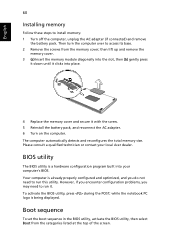
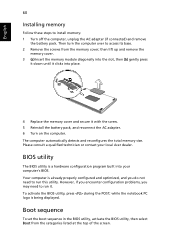
... gently press
it down until it clicks into your local Acer dealer. Please consult a qualified technician or contact your computer's BIOS. while the notebook PC logo is already properly configured and...run it with the screw. 5 Reinstall the battery pack, and reconnect the AC adapter. 6 Turn on the computer.
To activate the BIOS utility, press during the POST; English
60
Installing...
Extensa 4420 / 4120 User's Guide EN - Page 96


Operation is responsible for this declaration:
Product name:
Notebook PC
Model number:
MS2211
Machine type:
Extensa 4420/4120
SKU number:
Extensa 442xxx/412xxx ("x" = 0 - 9, a - z, or A -
76
English
Federal Communications ... may cause undesired operation. Z)
Name of responsible party: Acer America Corporation
Address of the FCC Rules. San Jose, CA 95110 USA
Contact person...
Extensa 4420 / 4120 User's Guide EN - Page 97


..., China
Contact Person: Mr. Easy Lai Tel: 886-2-8691-3089 Fax: 886-2-8691-3000 E-mail: easy_lai@acer.com.tw Hereby declare that: Product: Personal Computer Trade Name: Acer Model Number: MS2211 Machine Type: Extensa 4420/4120 SKU Number:Extensa 442xxx/412xxx ("x" = 0~9, a ~ z, or A ~ Z) Is compliant with the essential requirements and other relevant provisions of the following...
TravelMate 4520/4220, Extensa 4420/4120 Service Guide - Page 13


...-alloy casing for PC audio solutions supported in jack
T Acer Bio-Protection fingerprint solution with FingerLaunch, FingerNav and PBA (Pre-Boot Authentication) support provides enhanced security
Status indicators
T Left edge: HDD activity, Num Lock, and Caps Lock T Front edge: power status, battery charge;
t Acer Empowering Technology (particularly the eDataSecurity and eLock features...
TravelMate 4520/4220, Extensa 4420/4120 Service Guide - Page 15


...indicators
Light-Emitting Diodes (LEDs) for monitoring the power status and battery charge level, as well as the Num Lock and Caps Lock ...keyboard. Function may vary base on and off. It can either be a 4-way scroll button or an Acer Bio-Protection fingerprint reader. Productivity keys
Press to launch frequently used programs/functions.
Easy-launch buttons Press to access TravelMate...
TravelMate 4520/4220, Extensa 4420/4120 Service Guide - Page 19


... the computer.
Note: Do not cover or obstruct the opening of the fan. Protects the external modules located on the system lower case.
Battery pack Battery release latch
Provides power to the hard drive. Ventilation slots
Acer DASP pad Lower case cover
Enable the computer to stay cool, even after prolonged use. Releases the...
TravelMate 4520/4220, Extensa 4420/4120 Service Guide - Page 23
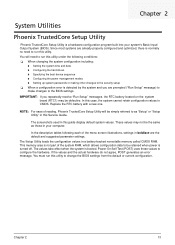
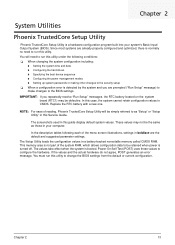
... in this guide display default system values. This memory area is normally no need to the BIOS settings. The values take effect when the system is a hardware configuration program built into your computer... power is detected by the system and you repeatedly receive "Run Setup" messages, the RTC battery located on the system board (RTC1) may not be defective. NOTE: For ease of reading, ...
TravelMate 4520/4220, Extensa 4420/4120 Service Guide - Page 137
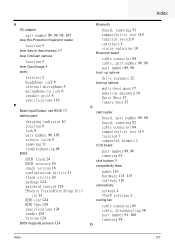
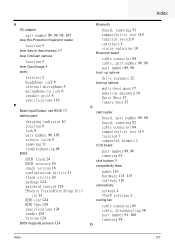
...AC adapter
part number 89, 96, 98, 105
Acer Bio-Protection fingerprint reader
location 5
Acer disc-to-disc recovery 17
Acer OrbiCam camera
location 5
Acer QuicCharge 3
audio
features 2 headphone jack 6 internal microphone 5 microphone-in jack 6 speaker grill 6 specifications 119
B
Basic Input/Output, see BIOS 13
battery pack
charging indicator 10 location 9 lock 9 part number 96, 105 release latch...
TravelMate 4520/4220, Extensa 4420/4120 Service Guide - Page 138


... memory 17
E
easy-launch keys 11, 12
Acer Empowering 11 Bluetooth 10 browser 11 configuring 11, 25 mail 11 programmable 11
E-key
board, part number 89, 98
Ethernet port
controller specifications 120 location 8
exploded diagram 88
External CD-ROM Drive Check 66
external modules disassembly
battery pack 31 cooling fan 38 ExpressCard/54...
TravelMate 4520/4220, Extensa 4420/4120 Service Guide - Page 140


...location 8
Phoenix TrustedCore Setup Utility
accessing 14 Boot menu 22 Exit menu 23 Information menu 16 legend bar 14 Main menu 17 menu bar 14 navigating 15
Security menu 18 system dafaults 23
POST
beep codes 72 error messages 69
power
Acer QuicCharge 3 battery... 40 socket location 85
productivity keys
lock 12 presentation 12 sync 12
Q
Quiet Boot 17
R
RTC battery
BIOS error 13 location 84
S
S4...
TravelMate 4520/4220, Extensa 4420/4120 Service Guide - Page 141


battery charge 10 Bluetooth 10 Caps Lock 10 HDD activity 10 Num Lock 10 ODD activity 7 power 10 WLAN 10
...11 front view, close 6 front view, open 5 left view 7 productivity keys 12 rear view 8 right view 8 status indicators 10
system utilities 4
BIOS Flash Utility 24 Launch Manager 25 Phoenix TrustedCore Setup Util- ity 13
T
torque values 27
touchpad
board, removing 50 bracket, part number 95, 104 ...
Similar Questions
Question About Changing The Cmos Battery On An Acer Extensa 4420-5239 Laptop
Hi, i have an Acer extensa 4420-5239, i have recently received a message at the start up saying in c...
Hi, i have an Acer extensa 4420-5239, i have recently received a message at the start up saying in c...
(Posted by lecuisto6 8 years ago)
Where Is The Cmos Battery Located On An Acer Extensa 5620-6830 Laptop?
(Posted by thoyoung 12 years ago)

