Acer Extensa 4420 Support Question
Find answers below for this question about Acer Extensa 4420.Need a Acer Extensa 4420 manual? We have 2 online manuals for this item!
Question posted by casgue on April 15th, 2014
How Much Does It Cost To Repair Power Supply To Acer Extensa 4420?
The person who posted this question about this Acer product did not include a detailed explanation. Please use the "Request More Information" button to the right if more details would help you to answer this question.
Current Answers
There are currently no answers that have been posted for this question.
Be the first to post an answer! Remember that you can earn up to 1,100 points for every answer you submit. The better the quality of your answer, the better chance it has to be accepted.
Be the first to post an answer! Remember that you can earn up to 1,100 points for every answer you submit. The better the quality of your answer, the better chance it has to be accepted.
Related Acer Extensa 4420 Manual Pages
Extensa 4420 / 4120 User's Guide EN - Page 2


..., recording or otherwise, without obligation to the contents hereof and specifically disclaims the implied warranties of Acer Incorporated. Record the model number, serial number, purchase date and place of purchase information in new editions of Acer Incorporated. Extensa 4420/4120 Series User's Guide Original Issue: 06/2007
Changes may be reproduced, stored in a retrieval...
Extensa 4420 / 4120 User's Guide EN - Page 3


... is easily accessible and located as close to the equipment operator as disconnecting device
Observe the following guidelines when connecting and disconnecting power to unplug the power cord from the power supplies. If the system has multiple sources of PCMCIA Slot
Your computer shipped with plastic dummy installed in the slot. When you need...
Extensa 4420 / 4120 User's Guide EN - Page 5
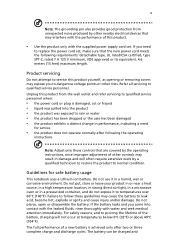
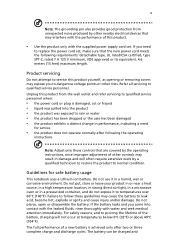
... contact with the leaked fluids, rinse thoroughly with the supplied power supply cord set , make sure that the new power cord meets the following the operating
instructions
Note: Adjust...protection from the wall outlet and refer servicing to qualified service personnel when:
• the power cord or plug is achieved only after following requirements: detachable type, UL listed/CSA certified,...
Extensa 4420 / 4120 User's Guide EN - Page 10


...pushing power button. • More power management settings can be done through Acer ePower
Management. has determined that gives people the power to protect the environment in a cost effective... government program (public/private partnership) that this product meets the ENERGY STAR guidelines for power management:
• Activate display' Sleep mode within 15 minutes of user inactivity. •...
Extensa 4420 / 4120 User's Guide EN - Page 13


...It is not installed on your computer, clicking on page 15 for meeting your Acer notebook, we have designed a set of the power button. For instructions on AcerSystem User's Guide.
In addition it : 1 Click...
Turning your notebook. Follow the instructions on the computer, simply press and release the power button below the LCD screen beside the easy-launch buttons. Basic care and tips for...
Extensa 4420 / 4120 User's Guide EN - Page 19


Low-power license-exempt radio
communication devices (RSS-210)
74
LCD panel ergonomic specifications
75
Federal ...utility
60
Boot sequence
60
Enable disk-to-disk recovery
61
Password
61
Using software
61
Playing DVD movies
61
Acer eRecovery Management
62
Create backup
62
Burn backup disc
63
Restore and recovery
63
Troubleshooting
64
Troubleshooting tips
64
Error...
Extensa 4420 / 4120 User's Guide EN - Page 21


... be asked to create it. Make sure to remember or write down your new Acer system. Actual product specifications may vary.
• Acer eNet Management hooks up to location-based networks intelligently. • Acer ePower Management optimizes battery usage via customizable
power plans.
• Acer ePresentation Management connects to a projector and adjusts
display settings.
•...
Extensa 4420 / 4120 User's Guide EN - Page 24


... settings for On Battery and Plugged In modes by clicking "More Power Options". Using power plans
Acer ePower Management comes with three predefined power plans: Balanced, High performance and Power saver. You can also create customized power plans. To create a new power plan:
Creating customized power plans allows you wish to adjust system settings like LCD brightness and...
Extensa 4420 / 4120 User's Guide EN - Page 33


..., power plan, volume, wireless networking on or off , external display settings, display orientation and synchronization status. Windows Mobility Center also includes Acer-specific settings like Bluetooth Add Device (if applicable), sharing folders overview/sharing service on /off , and a shortcut to fit the situation as you can quickly configure your Acer system to the Acer...
Extensa 4420 / 4120 User's Guide EN - Page 36


...frequently used programs. See "Easy-launch buttons" on page 26 for more details.
11 Power button
Turns the computer on page 26 for more secure, smarter and easier way to ...one-touch access to protection and manageability features for a more details.
13 Empowering key Launch Acer Empowering Technology
the center button serves as 4- 16
English
# Item
Description
3 Display screen
Also...
Extensa 4420 / 4120 User's Guide EN - Page 42


... x 9.76 x 1.17/1.62 inches) 2.4 kg (5.29 lbs.) with 6-cell battery pack ACPI 3.0 CPU power management standard: supports Standby and Hibernation power-saving modes
44 W 4000 mAh Li-ion battery pack (6-cell)
3-pin 65 W AC adaptor 88-/89-key Acer FineTouch™ keyboard with 5-degree curve, inverted "T" cursor layout; 2.5mm (minimum) key travel
Seamless...
Extensa 4420 / 4120 User's Guide EN - Page 52


... Management
Sleep Display toggle
Screen blank Touchpad toggle Speaker toggle
Launches Acer eSettings in the hotkey combination.
Launches Acer ePower Management in Sleep mode. Turns the display screen backlight off . Turns the speakers on and off to save power.
To activate hotkeys, press and hold the key before pressing the other key in...
Extensa 4420 / 4120 User's Guide EN - Page 62


...restart the system. Then click on your computer.
Remove or replace it is not lit, no power is being supplied to bring up .
Right-click on the Settings tab to make sure that may be set the... a list of your Windows desktop and select Properties to the computer. Press any key to the power outlet.
• If it may arise during the use of possible situations that the resolution is ...
Extensa 4420 / 4120 User's Guide EN - Page 64


...up all data will reboot. Before performing a restore operation, please check the BIOS settings. 1 Check to see if Acer disk-to-disk recovery is enabled or not. 2 Make sure the D2D Recovery setting in Main is Enabled. 3 ... notebook. English
44
• Make sure that the printer is connected to a power outlet and that it is not necessary to complete the installation of your Operating System.
Extensa 4420 / 4120 User's Guide EN - Page 69


... depends on the computer and resume work . An extra fully charged battery pack is unavailable.
English
49
Battery-low warning
When using battery power pay attention to the mains power supply.
2. English
Warning: Connect the AC adapter as soon as possible after the battery-low warning appears. Save all applications. 3. Resume work . Close...
Extensa 4420 / 4120 User's Guide EN - Page 96


Z)
Name of responsible party: Acer America Corporation
Address of the FCC Rules. Operation is responsible for this declaration:
Product name:
Notebook PC
Model number:
MS2211
Machine type:
Extensa 4420/4120
SKU number:
Extensa 442xxx/412xxx ("x" = 0 - 9, a - z, or A - 76
English
Federal Communications Comission Declaration of Conformity
This device complies with Part 15 of ...
Extensa 4420 / 4120 User's Guide EN - Page 97


..., China
Contact Person: Mr. Easy Lai Tel: 886-2-8691-3089 Fax: 886-2-8691-3000 E-mail: easy_lai@acer.com.tw Hereby declare that: Product: Personal Computer Trade Name: Acer Model Number: MS2211 Machine Type: Extensa 4420/4120 SKU Number:Extensa 442xxx/412xxx ("x" = 0~9, a ~ z, or A ~ Z) Is compliant with the essential requirements and other relevant provisions of the following...
TravelMate 4520/4220, Extensa 4420/4120 Service Guide - Page 3


... reserved. Disclaimer
The information in the software. Should the programs prove defective following their purchase, the buyer (and not Acer Incorporated, its distributor, or its dealer) assumes the entire cost of all necessary servicing, repair, and any incidental or consequential damages resulting from any language or computer language, in this guide is a registered...
TravelMate 4520/4220, Extensa 4420/4120 Service Guide - Page 91


..., or when the system is good. If any problems are those for damage. Power on the computer. 5. If the problem remains, replace the following devices:
t Non-Acer devices t Printer, mouse, and other external devices t Battery pack t Hard disk... all attached devices are supported by the computer, and that power supply to isolate the failing FRU (do not isolate non-defective FRU). 1.
TravelMate 4520/4220, Extensa 4420/4120 Service Guide - Page 133


...transfer rate
HLDS GSA-T20N
Interface Supported disc formats
Buffer memory Power supply
Specification
Sony AD-7560A
Pioneer
DVR-K17RS
Internal Slim DVD/CD...LCD Panel
Specification
Model name
Screen size Resolution (H x V) Color support Brightness (nits) Contrast ratio Viewing angle
Power consumption (without inv) Outlines (W x H x D, mm) Weight Response time Electrical interface
CMO
N154I2
15...
Similar Questions
Question About Changing The Cmos Battery On An Acer Extensa 4420-5239 Laptop
Hi, i have an Acer extensa 4420-5239, i have recently received a message at the start up saying in c...
Hi, i have an Acer extensa 4420-5239, i have recently received a message at the start up saying in c...
(Posted by lecuisto6 8 years ago)
Where Is Cmos Battery Located In Acer Extensa 4420-5237
need to know where cmos battery is located in acer extensa 4420-5237
need to know where cmos battery is located in acer extensa 4420-5237
(Posted by jemjag 9 years ago)

