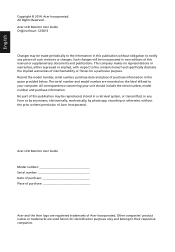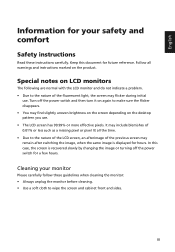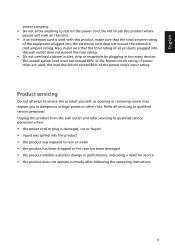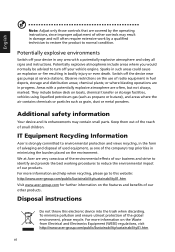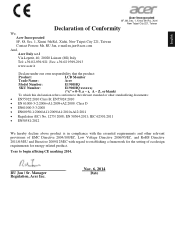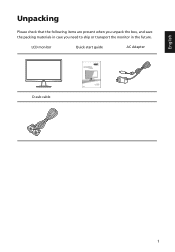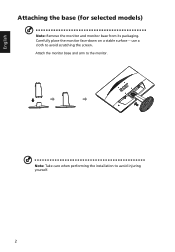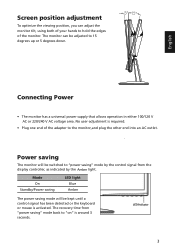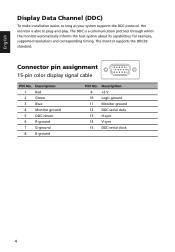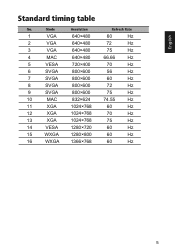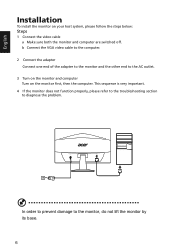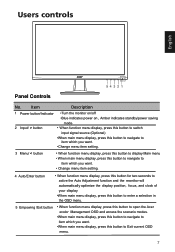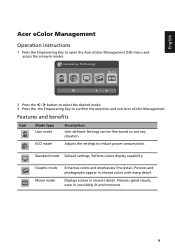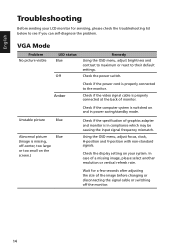Acer E1900HQ Support Question
Find answers below for this question about Acer E1900HQ.Need a Acer E1900HQ manual? We have 1 online manual for this item!
Question posted by Anonymous-161914 on February 17th, 2017
Trying To Connect E1900hq To Toshiba Satellite Laptop. How So I Fine Tune Screen
Got the Monitor sort of working (Win 10) but programs are on mini screens.What do I need?
Current Answers
Related Acer E1900HQ Manual Pages
Similar Questions
How Can We Connect A Ps4 To The Acer Xb270h A Monitor?
I would like to play Fortnite using my PS4 and the Acer XB270H A monitor. how can I get it to work?t...
I would like to play Fortnite using my PS4 and the Acer XB270H A monitor. how can I get it to work?t...
(Posted by veronicaulen 6 years ago)
Problem With My New Acer Screen
Good Afternoon,I am having issues with my new Acer Screen. Instead of having one full screen, it has...
Good Afternoon,I am having issues with my new Acer Screen. Instead of having one full screen, it has...
(Posted by kevinfish 6 years ago)
Monitor Wont Work With My Laptop.
I recently bought a dell laptop, and an Acer monitor and when I try to connect them they wont recogn...
I recently bought a dell laptop, and an Acer monitor and when I try to connect them they wont recogn...
(Posted by ilovebaz811 12 years ago)
Adjusting, In Detail, Color Tint And Saturation
I just bought a S202HL LCD monitor and I have been trying to fine tune the color and saturation. I'v...
I just bought a S202HL LCD monitor and I have been trying to fine tune the color and saturation. I'v...
(Posted by gwl83286 12 years ago)