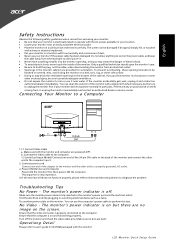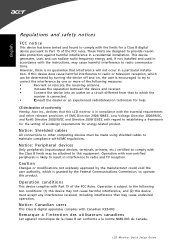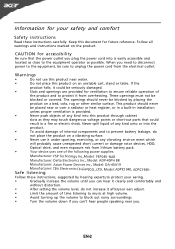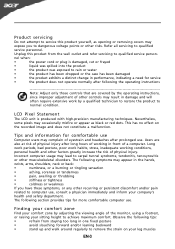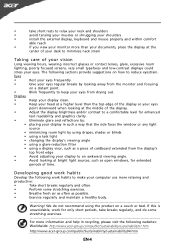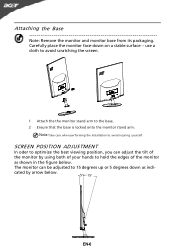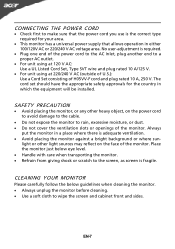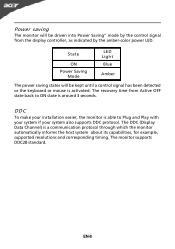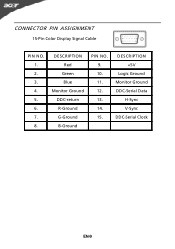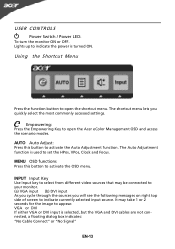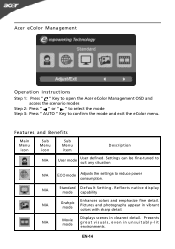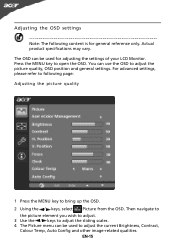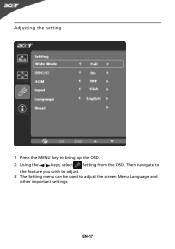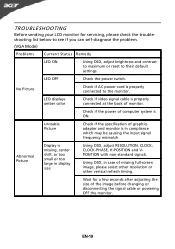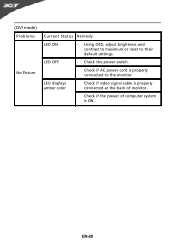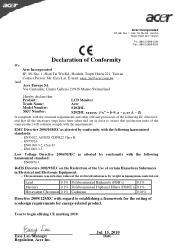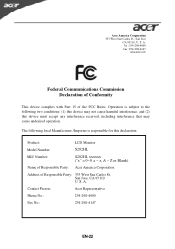Acer S202HL Support Question
Find answers below for this question about Acer S202HL.Need a Acer S202HL manual? We have 2 online manuals for this item!
Question posted by gwl83286 on June 4th, 2011
Adjusting, In Detail, Color Tint And Saturation
I just bought a S202HL LCD monitor and I have been trying to fine tune the color and saturation. I've used the "adjusting pic quality"sub menu to no avail. I can do this on my 21" SAMSUNG monitor. I have duel monitors. I need to get the color to match the other monitor while I am editing pictures for printing.
Current Answers
Related Acer S202HL Manual Pages
Similar Questions
Acer S202hl Lcd Monitor
where is the on/off button for the acer s202hl monitor located?
where is the on/off button for the acer s202hl monitor located?
(Posted by dwattier 12 years ago)
We Just Bougt S231 Lcd Monitor For Our Acer Computer. When My Husband Connecte
We just bougt S231HL lcd monitor for our Acer computer. when my husband connected monitor to compute...
We just bougt S231HL lcd monitor for our Acer computer. when my husband connected monitor to compute...
(Posted by agrinzayd 12 years ago)