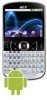Acer E130 Support Question
Find answers below for this question about Acer E130.Need a Acer E130 manual? We have 2 online manuals for this item!
Question posted by kaydeewuzhere on March 11th, 2012
Crash
When i start up my phone, it looks fine
but when it ends up with the wall paper, it shuts down all of the sudden,
what seems to be the problem ?
i tried replacing the battery but it didn't work
Current Answers
There are currently no answers that have been posted for this question.
Be the first to post an answer! Remember that you can earn up to 1,100 points for every answer you submit. The better the quality of your answer, the better chance it has to be accepted.
Be the first to post an answer! Remember that you can earn up to 1,100 points for every answer you submit. The better the quality of your answer, the better chance it has to be accepted.
Related Acer E130 Manual Pages
User Manual - Page 2


© 2010 All Rights Reserved Acer beTouch E130 Smartphone User Guide Original issue: 06/2010
Acer beTouch E130 Smartphone Model number Serial number Date of purchase Place of purchase
2
User Manual - Page 8
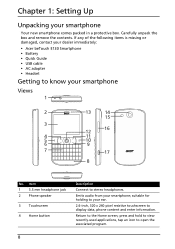
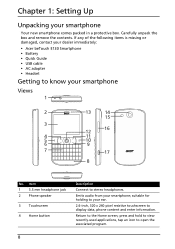
... the contents. Return to open the associated program.
8 suitable for holding to display data, phone content and enter information. Chapter 1: Setting Up
Unpacking your smartphone
Views
1
2
13
14
...Acer beTouch E130 Smartphone • Battery • Quick Guide • USB cable • AC adapter • Headset
Getting to stereo headphones. Item 1 3.5 mm headphone jack 2 Phone speaker
...
User Manual - Page 9
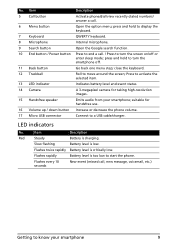
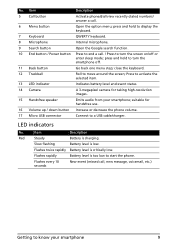
....
8 Microphone
Internal microphone.
9 Search button
Open the Google search function.
10 End button / Power button Press to end a call. / Press to start the phone. LED indicators
No.
suitable for taking high-resolution images.
15 Handsfree speaker
Emits audio from your smartphone
9 Flashes rapidly
Battery level is low. No. Flashes every 10 seconds
New event (missed...
User Manual - Page 10


... on the top of the cover click in the phone.
Removing the battery
Open the battery compartment as needed. Replace the battery cover as described above.
10 Installing the battery
Insert your fingernail into the battery compartment, lining up the battery connectors with those at the bottom of the battery cover into the slots in place. Connect the AC...
User Manual - Page 12
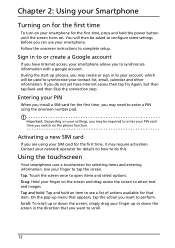
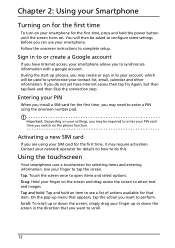
... are using the onscreen number pad. During the start-up or down the screen in the direction that item. Drag: Hold your finger on the phone function.
Tap and hold: Tap and hold the... on .
Using the touchscreen
Your smartphone uses a touchscreen for that you have Internet access then tap Try Again, but then tap Back and then Skip the connection step. Scroll: To scroll up process, ...
User Manual - Page 14
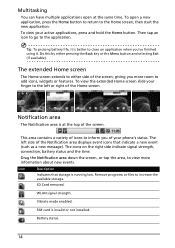
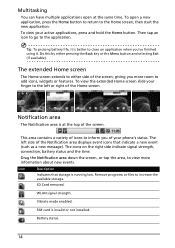
... Drag the Notification area down the screen, or tap the area, to the Home screen, then start the new application. SD Card removed.
Do this by either side of icons to add icons, widgets... or features. The left or right of your phone's status. Vibrate mode enabled. The icons on the right side indicate signal strength, connection, battery status and the time. To open at the top ...
User Manual - Page 25


...-to download and install the application. These applications may not be told which services on your phone before you will be available in two steps.
Online applications
Your smartphone has a variety of the...keep track of applications installed on
YouTube.
Note: You need to start setting up Email
25 Note: Applications installed may keep up in all countries and regions....
User Manual - Page 29
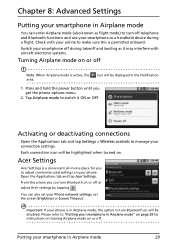
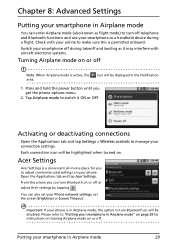
...icon will be disabled.
Please refer to "Putting your smartphone in Airplane mode" on page 29 for you get the phone options menu.
2. Check with aircraft electronic systems.
Turning Airplane mode on or off
Note: When Airplane mode is permitted ... mode) to turn off telephone and Bluetooth functions and use your smartphone as a handheld device during takeoff and landing as it ON or OFF.
User Manual - Page 30


...Item Silent mode Ringer volume Media volume Phone ringtone Phone vibrate Notification ringtone Audible touch tones Audible...device onboard an aircraft. Switch screen orientation when the smartphone is made. Turns notification LED indicators on or off all wireless connections so you how to 2G networks only, specify a network operator and define access point names. You can adjust your phone...
User Manual - Page 39
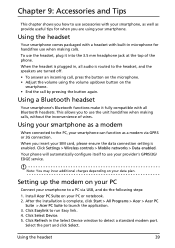
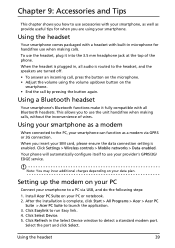
...the following steps: 1.
Setting up /down button on the
smartphone. • End the call , press the button on your PC or notebook. 2. Click Easylink...Device. 5. Chapter 9: Accessories and Tips
This chapter shows you how to use your provider's GPRS/3G/ EDGE service. Your phone..., plug it fully compatible with all audio is complete, click Start > All Programs > Acer > Acer PC
Suite > Acer...
User Manual - Page 43
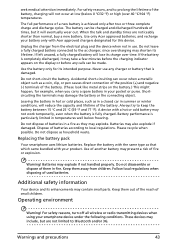
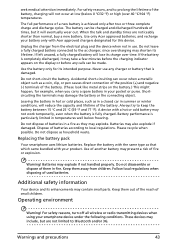
...from children. Accidental short-circuiting can be made. Always try to local regulations. Please recycle when possible. Replace the battery with your pocket or purse. Do not disassemble or ...-circuit the battery. A device with Acer approved chargers designated for its lifetime. Do not dispose as they may include, but it may not work temporarily, even when the battery is achieved ...
User Manual - Page 52
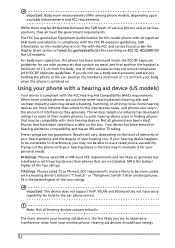
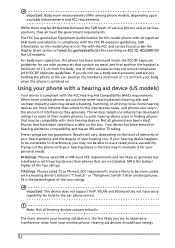
... can be found under the Display Grant section of 1.5 cm from your body when the phone is switched on FCC ID: HZLDME130 (for your phone with hearing devices than unrated phones. The more usable with the FCC Hearing Aid Compatibility (HAC) requirements. Trying out the phone with your hearing loss.
Important: Body-worn measurements differ among...
User Manual - Page 55
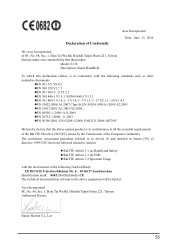
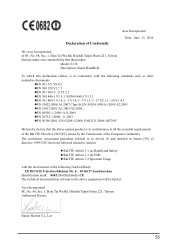
... 60950-1: 2006+A11:2009 zEN 50332-1:2000/ -2: 2003 zEN 50360:2001/ EN 62209-1:2006/ EN62311:2008/ OET65C
We hereby declare that the product:
Model: E130 Description: Smart HandHeld
To which this declaration relates, is in Annex [IV] of directive 1999/5/EC has been followed related to the above named product is in...
User Manual (Eclair) - Page 8
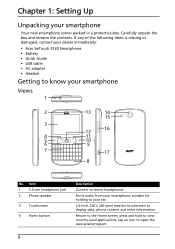
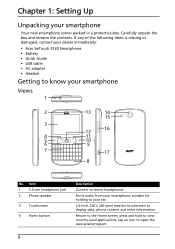
... pixel resistive touchscreen to your smartphone; suitable for holding to display data, phone content and enter information. press and hold to view recently-used applications, ... • Acer beTouch E130 Smartphone • Battery • Quick Guide • USB cable • AC adapter • Headset
Getting to stereo headphones.
Item 1 3.5 mm headphone jack 2 Phone speaker
3 Touchscreen
4...
User Manual (Eclair) - Page 10


... needed. Insert the tabs on the side of the battery cover into the cutout between the battery cover and the phone.
Charging the battery
For initial use the smartphone. CAUTION: RISK OF EXPLOSION IF BATTERY IS REPLACED BY AN INCORRECT TYPE. Installing or removing the battery
Your smartphone uses a replaceable battery to charge your smartphone for eight hours. Carefully...
User Manual (Eclair) - Page 29
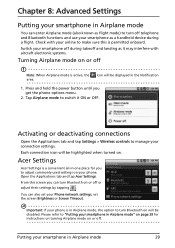
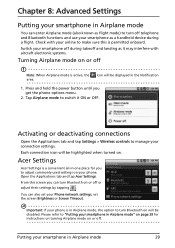
... as it ON or OFF. Switch your smartphone off during takeoff and landing as a handheld device during a flight. Press and hold the power button until you to adjust commonly-used settings... permitted onboard.
icon will be displayed in Airplane mode" on page 29 for you get the phone options menu.
2. Check with aircraft electronic systems.
Turning Airplane mode on or off . From ...
User Manual (Eclair) - Page 39
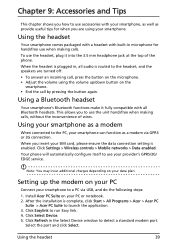
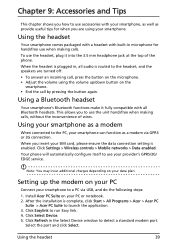
... comes packaged with a headset with built-in the Select Device window to detect a standard modem port. Using a Bluetooth...3G connection. Select the port and click Select.
Your phone will automatically configure itself to use your PC or notebook... Start > All Programs > Acer > Acer PC
Suite > Acer PC Suite to launch the application. 3. Setting up /down button on the
smartphone. • End...
User Manual (Eclair) - Page 43


...batteries according to prolong the lifetime of the battery. (These look like metal strips on the display or before the charging indicator appears on the battery...battery that is achieved only after your battery only with a hot or cold battery may shorten its lifetime. Always try...household waste.
Batteries may damage the battery or the connecting object. Do not use . A device with Acer ...
User Manual (Eclair) - Page 52


.... WLAN and Bluetooth do not use a body-worn accessory and are more immune your hearing aid device is the better/higher of your hearing device and the degree of the two ratings.
Trying out the phone with a hearing aid device (US models)
Your device is the better/ higher of 1.5 cm from the body. Note: Not all...
User Manual (Eclair) - Page 55


... 60950-1: 2006+A11:2009 zEN 50332-1:2000/ -2: 2003 zEN 50360:2001/ EN 62209-1:2006/ EN62311:2008/ OET65C
We hereby declare that the product:
Model: E130 Description: Smart HandHeld
To which this declaration relates, is in conformity with the involvement of the following standards and/ or other
normative documents: zEN 301 511 V9...
Similar Questions
Can I Unlock My Acer E130 Duehow To I Already Exceed Maximum Pattern Attempts A
(Posted by jbesagre 10 years ago)
Pattern Lock Asking For Goggle Account. I Know But It Says Wrong..e130 Mobile
(Posted by sidsathe007 10 years ago)
Unlocking Acer E130
pls i want to unlock my acer e130 to be able to use it in nigeria
pls i want to unlock my acer e130 to be able to use it in nigeria
(Posted by adeileri1 11 years ago)
How Do I Send A Recieve Picture Messages
i carnt work out how to send and recieve picture messages on my miniliquid acer phone it just says t...
i carnt work out how to send and recieve picture messages on my miniliquid acer phone it just says t...
(Posted by carolbutler100 12 years ago)