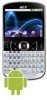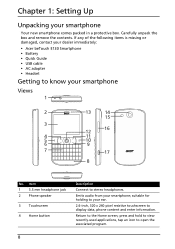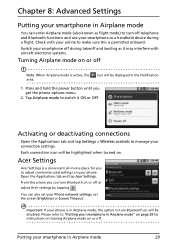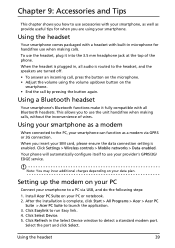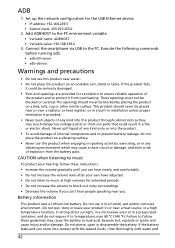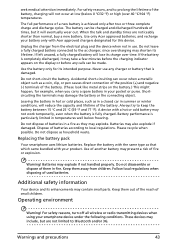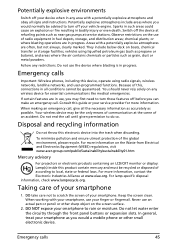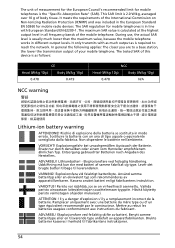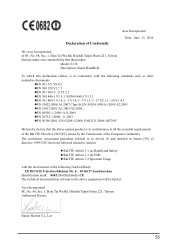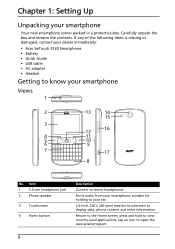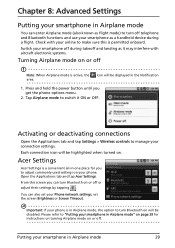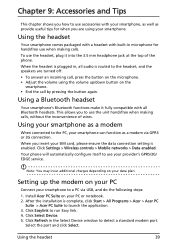Acer E130 Support Question
Find answers below for this question about Acer E130.Need a Acer E130 manual? We have 2 online manuals for this item!
Question posted by guzmandg33 on March 12th, 2013
Where Can I Purchase A Acer E130's Battery ?
Current Answers
Answer #1: Posted by tintinb on March 12th, 2013 4:45 AM
- http://www.amazon.co.uk/Replacement-battery-Acer-beTouch-E130/dp/B002MQ16I0
- http://www.batterybay.net/Battery-for-Acer-beTouch-E130-p/acercs-ace130sl.htm
- http://www.ebay.com/itm/Battery-Acer-beTouch-E130-BT-0010S-002-HH08P-/180853780645
- http://www.cellularfactory.com/acc.jsp?b=39801
Read the user's manual here to know how you can properly insert the battery to your mobile device.
If you have more questions, please don't hesitate to ask here at HelpOwl. Experts here are always willing to answer your questions to the best of our knowledge and expertise.
Regards,
Tintin
Related Acer E130 Manual Pages
Similar Questions
pls i want to unlock my acer e130 to be able to use it in nigeria
it turned off i put i try to charge it but it doesn't turn on anymore can u help me ?