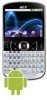Acer E130 Support Question
Find answers below for this question about Acer E130.Need a Acer E130 manual? We have 2 online manuals for this item!
Question posted by adeileri1 on March 5th, 2013
Unlocking Acer E130
pls i want to unlock my acer e130 to be able to use it in nigeria
Current Answers
There are currently no answers that have been posted for this question.
Be the first to post an answer! Remember that you can earn up to 1,100 points for every answer you submit. The better the quality of your answer, the better chance it has to be accepted.
Be the first to post an answer! Remember that you can earn up to 1,100 points for every answer you submit. The better the quality of your answer, the better chance it has to be accepted.
Related Acer E130 Manual Pages
User Manual - Page 2


© 2010 All Rights Reserved Acer beTouch E130 Smartphone User Guide Original issue: 06/2010
Acer beTouch E130 Smartphone Model number Serial number Date of purchase Place of purchase
2
User Manual - Page 3
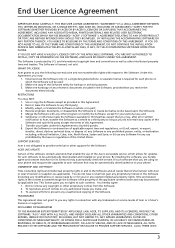
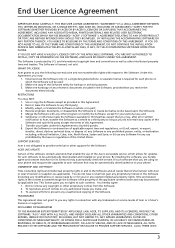
... copy of the applicable content owner and may NOT: 1. Rent or lease the Software to be used;
2. Reverse engineer, decompile, or disassemble the Software or create derivative works based upon the Software; 5. SUPPORT SERVICES
Acer is the property of the Software solely for your phone. This license gives you make the Software...
User Manual - Page 4
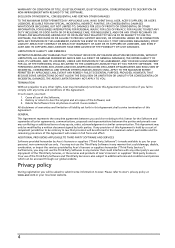
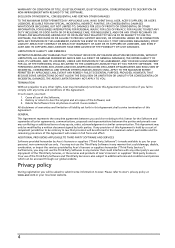
..., communications, proposals and representations between the parties and prevails over any conflicting or additional terms of any other rights, Acer may not use of Acer's licensors' or suppliers' third party licensors. This Agreement may not use and enjoyment of the Third Party Services, or the services and products of the Software; 2. If any terms...
User Manual - Page 5


...22 MMS messages 22 Going online Browsing the Internet 24 Setting up Email 25 Online applications 25 Using the Camera Camera icons and indicators 27 Taking a photo 28 Shooting a video 28 Viewing photos...your smartphone in Airplane mode 29 Activating or deactivating connections 29 Acer Settings 29 Adjusting connection settings 30 Phone settings 31 urFooz 32 Connecting to a PC 33 ...
User Manual - Page 8
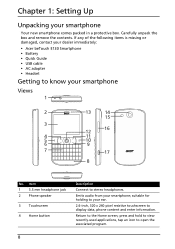
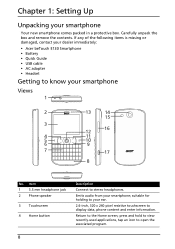
...speaker
3 Touchscreen
4 Home button
Description
Connect to the Home screen; press and hold to view recently-used applications, tap an icon to know your smartphone
Views
1
2
13
14
15
3
12
16
... phone content and enter information.
suitable for holding to your dealer immediately: • Acer beTouch E130 Smartphone • Battery • Quick Guide • USB cable • AC ...
User Manual - Page 29
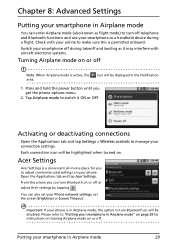
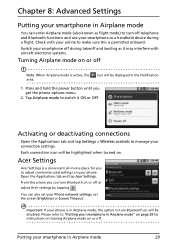
...mode
29
Open the Applications tab and tap Acer Settings.
Putting your smartphone in Airplane mode, the option to adjust commonly-used settings on your phone. Activating or deactivating ...instructions on turning Airplane mode on or off telephone and Bluetooth functions and use your smartphone as a handheld device during takeoff and landing as flight mode) to make sure this screen you...
User Manual - Page 39
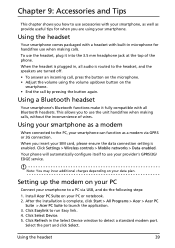
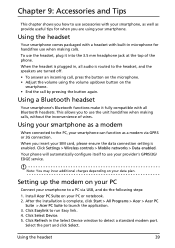
... the installation is complete, click Start > All Programs > Acer > Acer PC
Suite > Acer PC Suite to run Easy link. 4. Click Easylink to launch the application. 3. Using the headset
Your smartphone comes packaged with a headset with built-in the Select Device window to detect a standard modem port. Using your smartphone as a modem
When connected to the PC...
User Manual - Page 41


...for more information.
You may arise during long periods of use of your smartphone Service enquiries
Refer to heat up during the use , such as watching a video or a long phone ...view my video files?
All Acer phones are factory tested before release.
Aspect
Question
Answer
Audio
Why is there no sound If the headset is plugged into the device,
coming from the
the ...
User Manual - Page 43
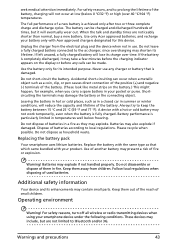
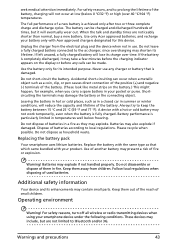
The full performance of small children. Use only Acer approved batteries, and recharge your smartphone device under the following conditions.
Use the battery only for its charge over 40 °C/104 °F) temperatures. Shortcircuiting the terminals may contain small parts. Battery performance is particularly limited in ...
User Manual - Page 45
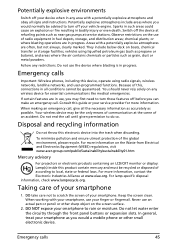
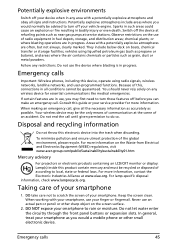
...object on the Waste from Electrical and Electronics Equipment (WEEE) regulations, visit www.acer-group.com/public/Sustainability/sustainability01.htm
Mercury advisory
For projectors or electronic products containing an ...of this, connections in any area with your smartphone, use an actual pen or pencil or other small electronic device. For more information. For more information, contact the ...
User Manual - Page 55
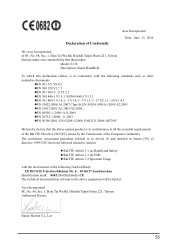
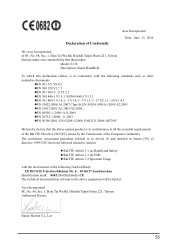
...2000/ -2: 2003 zEN 50360:2001/ EN 62209-1:2006/ EN62311:2008/ OET65C
We hereby declare that the product:
Model: E130 Description: Smart HandHeld
To which this declaration relates, is in Annex [IV] of directive 1999/5/EC has been followed related to Articles
z R&... 10 and detailed in conformance to the above equipment will be held at:
Acer Incorporated 8F., No. 88, Sec. 1, Hsin Tai Wu Rd.
User Manual (Eclair) - Page 2


© 2010 All Rights Reserved Acer beTouch E130 Smartphone User Guide Original issue: 10/2010
Acer beTouch E130 Smartphone Model number Serial number Date of purchase Place of purchase
2
User Manual (Eclair) - Page 8
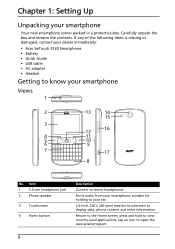
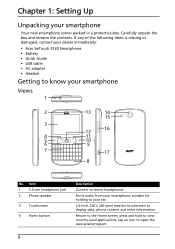
...to display data, phone content and enter information. press and hold to view recently-used applications, tap an icon to stereo headphones.
Return to know your smartphone
Your new...of the following items is missing or damaged, contact your dealer immediately: • Acer beTouch E130 Smartphone • Battery • Quick Guide • USB cable • AC adapter • Headset
Getting to...
User Manual (Eclair) - Page 29
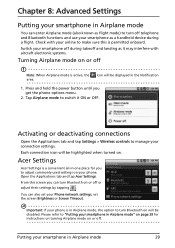
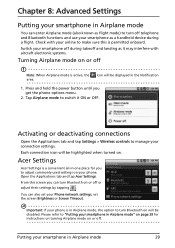
...used settings on your phone is active, the area.
Tap Airplane mode to switch it may interfere with your smartphone in Airplane mode" on page 29 for you get the phone options menu.
2. Open the Applications tab and tap Acer... takeoff and landing as a handheld device during a flight. Important: If your phone.
Acer Settings
Acer Settings is permitted onboard.
Chapter...
User Manual (Eclair) - Page 39
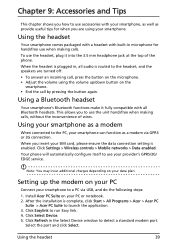
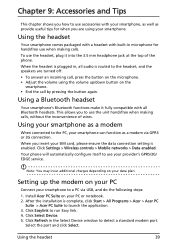
... on your SIM card, please ensure the data connection setting is complete, click Start > All Programs > Acer > Acer PC
Suite > Acer PC Suite to use the headset, plug it fully compatible with built-in , all Bluetooth headsets.
Click Select Device. 5. This allows you are turned off.
• To answer an incoming call by pressing the...
User Manual (Eclair) - Page 41


...use of wrong entries, you can clean boot the smartphone and erase all data.
Multimedia files
Why can't I forgot my unlock pattern.
You may be trying to these questions.
Power
I couldn't turn on the smartphone.
Recharge the device... supported. Note: You must have an active Google account on the device.
device?
You may be trying to view an image that is not muted...
User Manual (Eclair) - Page 42


All Acer phones are provided for the phone to its normal temperature. This product should never be seriously damaged.
• Slots and openings are factory tested before running adb.
• adb kill-server • adb devices
Warnings and precautions
• Do not use , such as they may touch dangerous voltage points or short-out...
User Manual (Eclair) - Page 43


... °F and 77 °F).
Do not short-circuit the battery.
Battery information
This product uses a Lithium-ion battery.
Dispose of the battery. For safety reasons, and to temperatures over time.
Accidental short-circuiting can be made. A device with Acer approved chargers designated for its lifetime. If the battery is damaged. Do not dispose...
User Manual (Eclair) - Page 46
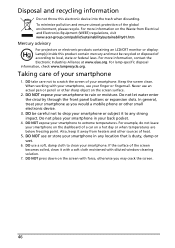
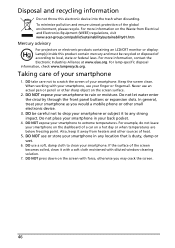
... it away from Electrical and Electronics Equipment (WEEE) regulations, visit www.acer-group.com/public/Sustainability/sustainability01.htm
Mercury advisory
For projectors or electronic products containing... environment, please recycle. DO use your smartphone to rain or moisture. DO NOT use an actual pen or pencil or other small electronic device.
3. DO NOT expose your...
User Manual (Eclair) - Page 55


... Taiwan Authorized Person:
Name: Harriot S.L. Declaration of Conformity
Acer Incorporated Date: June 15, 2010
We, Acer Incorporated, of the following standards and/ or other
normative ... hereby declare that the product:
Model: E130 Description: Smart HandHeld
To which this declaration relates, is in conformance to the above equipment will be held at:
Acer Incorporated 8F., No. 88, Sec....
Similar Questions
Can I Unlock My Acer E130 Duehow To I Already Exceed Maximum Pattern Attempts A
(Posted by jbesagre 10 years ago)
Pattern Lock Asking For Goggle Account. I Know But It Says Wrong..e130 Mobile
(Posted by sidsathe007 10 years ago)
Pc Suites
pc suites dosent work for acer e130 i tried but when i press easy link>select> and refresh set...
pc suites dosent work for acer e130 i tried but when i press easy link>select> and refresh set...
(Posted by stephin 12 years ago)
What Is Your Pet's Name? Acer E110
hello everyone.. pls help me.. anyone who know about my problem. when Im opening my ACER E110 smartp...
hello everyone.. pls help me.. anyone who know about my problem. when Im opening my ACER E110 smartp...
(Posted by agmakebin 12 years ago)