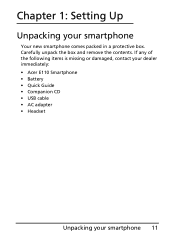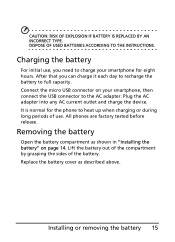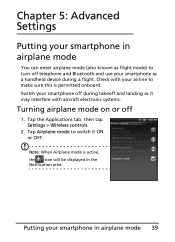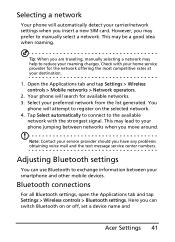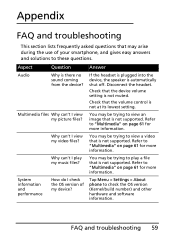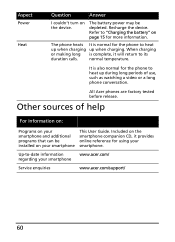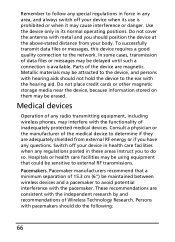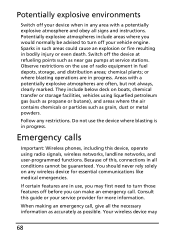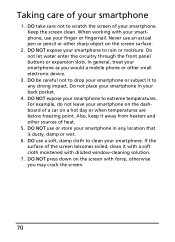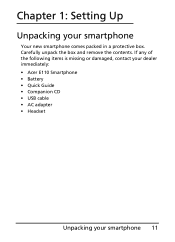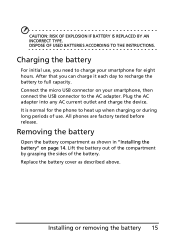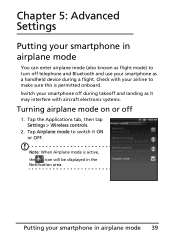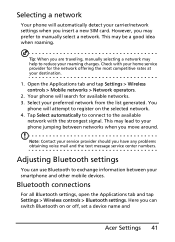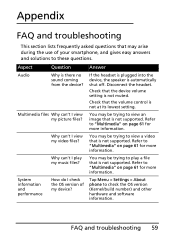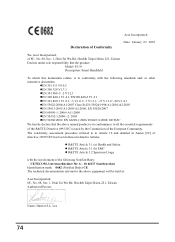Acer E110 Support Question
Find answers below for this question about Acer E110.Need a Acer E110 manual? We have 2 online manuals for this item!
Question posted by Anonymous-79909 on October 19th, 2012
How To Restart Phone
The person who posted this question about this Acer product did not include a detailed explanation. Please use the "Request More Information" button to the right if more details would help you to answer this question.
Current Answers
Related Acer E110 Manual Pages
Similar Questions
Phone Book Error
Phone book not opening, message showing "either it is not signed with a trusted certificate or one o...
Phone book not opening, message showing "either it is not signed with a trusted certificate or one o...
(Posted by nraghib 11 years ago)
What Is Your Pet's Name? Acer E110
hello everyone.. pls help me.. anyone who know about my problem. when Im opening my ACER E110 smartp...
hello everyone.. pls help me.. anyone who know about my problem. when Im opening my ACER E110 smartp...
(Posted by agmakebin 12 years ago)
Not Installing Software In Mobile Acer E110
when iam downloading the application software and then iam installing the software in my mobile that...
when iam downloading the application software and then iam installing the software in my mobile that...
(Posted by ansarihaider52 12 years ago)
Phone Unusable After Firmware Update
the phone prompted me to update the firmware then it rebooted and all then the TOUCH PANNEL update f...
the phone prompted me to update the firmware then it rebooted and all then the TOUCH PANNEL update f...
(Posted by jenn12avendano 12 years ago)