Acer E100 Support Question
Find answers below for this question about Acer E100.Need a Acer E100 manual? We have 1 online manual for this item!
Question posted by nraghib on March 16th, 2013
Phone Book Error
Phone book not opening, message showing "either it is not signed with a trusted certificate or one of its components cannot be found, if problem persists, try reinstalling or restoring this file."
Current Answers
There are currently no answers that have been posted for this question.
Be the first to post an answer! Remember that you can earn up to 1,100 points for every answer you submit. The better the quality of your answer, the better chance it has to be accepted.
Be the first to post an answer! Remember that you can earn up to 1,100 points for every answer you submit. The better the quality of your answer, the better chance it has to be accepted.
Related Acer E100 Manual Pages
User Manual - Page 4
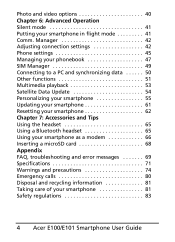
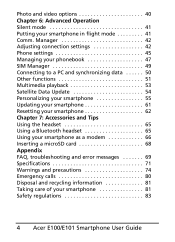
... your smartphone 81 Safety regulations 83
4 Acer E100/E101 Smartphone User Guide Manager 42 Adjusting connection settings 42 Phone settings 45 Managing your phonebook 47 SIM Manager ...smartphone as a modem 66 Inserting a microSD card 68 Appendix FAQ, troubleshooting and error messages 69 Specifications 71 Warnings and precautions 74 Emergency calls 80 Disposal and recycling information...
User Manual - Page 10
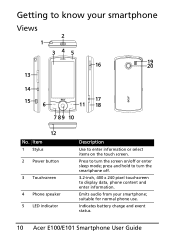
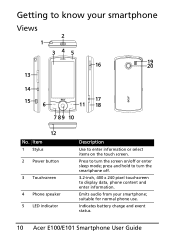
...to enter information or select items on /off .
3.2-inch, 400 x 240 pixel touchscreen to display data, phone content and enter information. suitable for normal phone use. Press to turn the smartphone off or enter sleep mode; Emits audio from your smartphone
Views
2 1... the screen on the touch screen.
Indicates battery charge and event status.
10 Acer E100/E101 Smartphone User Guide
User Manual - Page 12
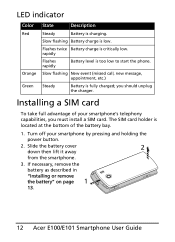
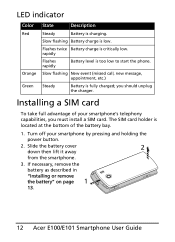
... new message, appointment, etc.)
Steady
Battery is charging. The SIM card holder is low. If necessary, remove the
battery as described in
"Installing or remove
the battery" on page 1
13.
12 Acer E100/E101 ....
1.
Flashes twice Battery charge is too low to start the phone.
Slow flashing Battery charge is located at the bottom of your smartphone by pressing and holding the
...
User Manual - Page 14
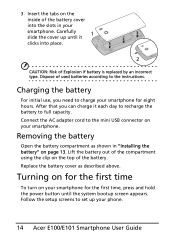
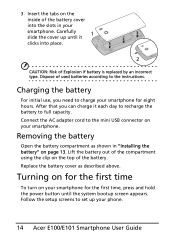
...instructions.
Turning on for the first time
To turn on page 13. Removing the battery
Open the battery compartment as described above. Carefully
1
slide the cover up your smartphone for the... the power button until it each day to recharge the battery to charge your phone.
14 Acer E100/E101 Smartphone User Guide Dispose of Explosion if battery is replaced by an incorrect ...
User Manual - Page 16


... site.
16 Acer E100/E101 Smartphone User Guide Opens the Windows Messaging program so you can send an email, SMS or MMS.
Opens the Phonebook. Icon Description
Opens Internet Explorer so you can surf the Internet.
They may not be changed or removed. Icon Description
Opens the phone dialer to access basic phone functions. Opens Windows Media Player so...
User Manual - Page 19
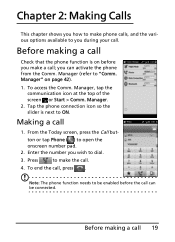
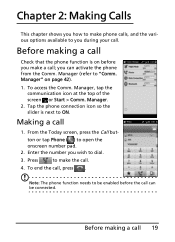
...is on page 42).
1.
ton or tap Phone ( ) to "Comm.
Note: The phone function needs to be enabled before you can be connected. Manager (refer to open the onscreen number pad. 2. Enter the number... the top of the screen or Start > Comm. Chapter 2: Making Calls
This chapter shows you how to make phone calls, and the various options available to you wish to dial.
3. Press
to make...
User Manual - Page 20
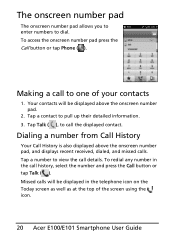
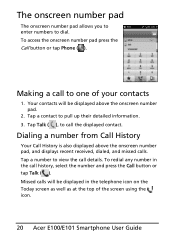
To access the onscreen number pad press the Call button or tap Phone ( ). Your contacts will be displayed above the onscreen number pad, and displays recent received...information. 3. Making a call details. Tap Talk ( ), to one of the screen using the icon.
20 Acer E100/E101 Smartphone User Guide Missed calls will be displayed in the call the displayed contact. To redial any number in ...
User Manual - Page 24


... to open and view. Saving a dialed number to contacts
You can write or type notes during a call to switch the microphone back on.
Select the number from the list and press or tap Call.
24 Acer E100/E101... call , the icon appears at a later date, tap Start > Notes. Tap Phone to switch off the microphone. Tap Unmute ( ) to record important information and view it in the SIM Card or...
User Manual - Page 32
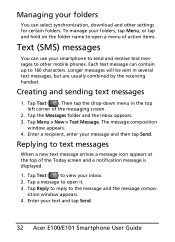
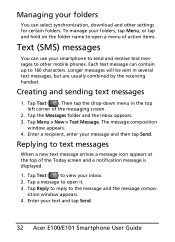
....
Text (SMS) messages
You can contain up to open it. 3. Tap the Messages folder and the Inbox appears. 3. Tap Text ( ) to view your smartphone to send and receive text messages to the message and the message compo- Each text message can use your inbox. 2. Tap Text ( ). Enter your text and tap Send.
32 Acer E100/E101 Smartphone User...
User Manual - Page 41


... smartphone off during a flight. Access the Comm. This mode silences all ringtones and alerts, and may interfere with your phone off telephone, Bluetooth and data functions and use the smartphone as a handheld device during takeoff and landing as it may be used if you to "Comm. Check with aircraft electronic systems.
Entering flight...
User Manual - Page 42
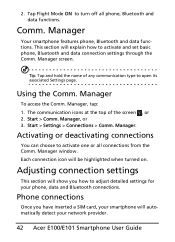
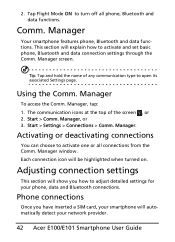
...Acer E100/E101 Smartphone User Guide Manager
Your smartphone features phone, Bluetooth and data functions.
Manager, or 3.
2.
Phone connections
...Comm. This section will show you have inserted a SIM card, your phone, data and Bluetooth connections. Using...any communication type to activate and set basic phone, Bluetooth and data connection settings through the Comm. Start ...
User Manual - Page 44


...Phone > Network tab. 2. Select a network from the Network Selection list. When your smartphone and other mobile devices. Bluetooth connections
For all Bluetooth settings, tap Start > Settings > Bluetooth. You will search for devices in range.
44 Acer E100...> Bluetooth > My Devices
> Add. 3.
Here you have any problems obtaining voice mail and the text message service center numbers. ...
User Manual - Page 46


...display your caller ID to the Help menus for alert notification, device volume, ring type and tone.
46 Acer E100/E101 Smartphone User Guide Tap OK to be forwarded if you ...up call forwarding
1. Choosing a ringtone
A profile contains settings for more detailed information on adjusting phone settings. choose who to provide your identity to with caller ID;
Tap the checkboxes to select ...
User Manual - Page 48
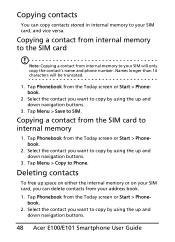
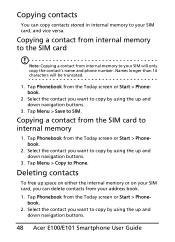
... copy by using the up and down navigation buttons.
48 Acer E100/E101 Smartphone User Guide Select the contact you want to your address book.
1. Tap Phonebook from the SIM card to copy by using... memory or on your SIM card, you want to internal memory
1. Tap Menu > Save to Phone. Copying contacts
You can delete contacts from the Today screen or Start > Phonebook.
2. Select the...
User Manual - Page 50


... something happens to Contact/SIM. My Phone Numbers: Displays the information of the... and hold any contact, and select Copy to your smartphone.
50 Acer E100/E101 Smartphone User Guide Tap Menu at the bottom of SIM Manager. Refresh...information
You can use Microsoft ActiveSync (on Windows XP) or the Windows Mobile Device Center (on Windows Vista or Windows 7) to synchronize the information on your...
User Manual - Page 62
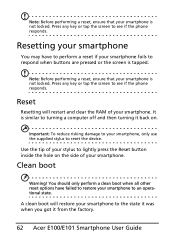
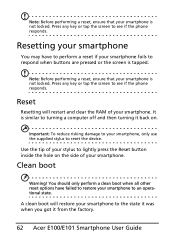
...if your smartphone fails to respond when buttons are pressed or the screen is similar to see if the phone responds. Clean boot
Warning!
Note: Before performing a reset, ensure that your smartphone is not locked. ... and then turning it from the factory.
62 Acer E100/E101 Smartphone User Guide
Resetting your smartphone
You may have failed to restore your smartphone to reset the device.
User Manual - Page 70


...
the device. Connection unavailable please check your network settings
No path to verify your network connection.
70 Acer E100/E101 Smartphone User Guide Notes: Try using Internet Explorer to connect to a website to the destination is connected to check the OS version (Kernel/build number) and other hardware and software information. depleted.
Error messages
Error message
Description...
User Manual - Page 78
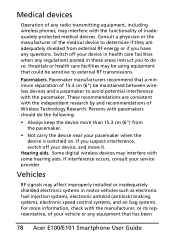
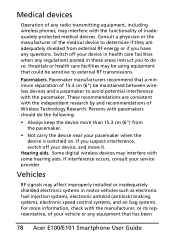
... independent research by and recommendations of Wireless Technology Research. Medical devices
Operation of any radio transmitting equipment, including wireless phones, may interfere with the pacemaker. Pacemaker manufacturers recommend that a minimum separation of 15.3 cm (6") be using equipment that has been
78 Acer E100/E101 Smartphone User Guide Persons with the manufacturer, or its...
User Manual - Page 80
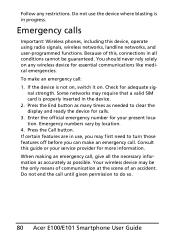
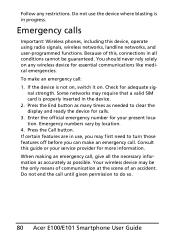
...device may be guaranteed. nal strength...device for calls. 3. Check for your service provider for essential communications like medical emergencies. Do not end the call . Do not use the device...the scene of this device, operate using radio ...phones, including this , connections in the device. 2. Consult this guide or your present location. When making an emergency call : 1. If the device...
User Manual - Page 82
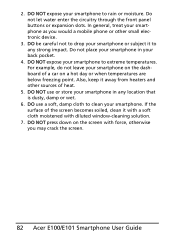
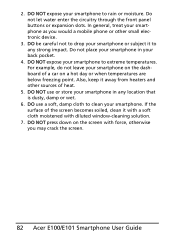
... smartphone as you may crack the screen.
82 Acer E100/E101 Smartphone User Guide If the surface of the screen becomes...with a soft cloth moistened with force, otherwise you would a mobile phone or other sources of a car on the screen with diluted window...your smartphone or subject it away from heaters and other small electronic device.
3. 2. DO NOT use a soft, damp cloth to drop ...
Similar Questions
Acer E100 Sensor
i want acer e100 be touch sensor/stouch screen how much?
i want acer e100 be touch sensor/stouch screen how much?
(Posted by khurramshehzad09 12 years ago)
Cant Switch On The Phone
Hi, When i switch on my phone, it displays the word "Android" but nothing else. Please assist
Hi, When i switch on my phone, it displays the word "Android" but nothing else. Please assist
(Posted by plukanga 12 years ago)
Phone Unusable After Firmware Update
the phone prompted me to update the firmware then it rebooted and all then the TOUCH PANNEL update f...
the phone prompted me to update the firmware then it rebooted and all then the TOUCH PANNEL update f...
(Posted by jenn12avendano 12 years ago)

