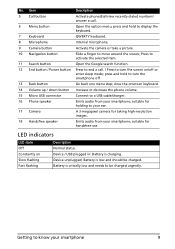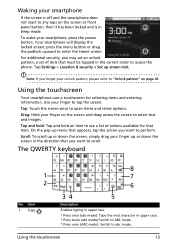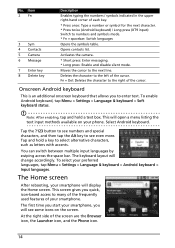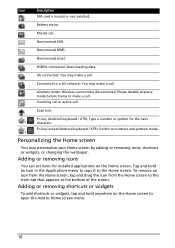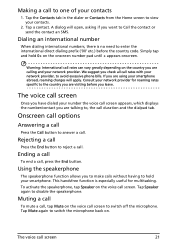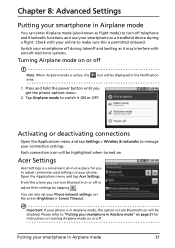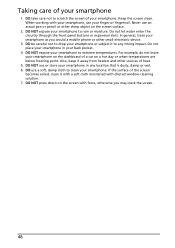Acer E210 Support Question
Find answers below for this question about Acer E210.Need a Acer E210 manual? We have 1 online manual for this item!
Question posted by plukanga on March 11th, 2012
Cant Switch On The Phone
Hi,
When i switch on my phone, it displays the word "Android" but nothing else.
Please assist
Current Answers
Related Acer E210 Manual Pages
Similar Questions
Phone Book Error
Phone book not opening, message showing "either it is not signed with a trusted certificate or one o...
Phone book not opening, message showing "either it is not signed with a trusted certificate or one o...
(Posted by nraghib 11 years ago)
My Acer E210 Screen Is Damaged Now Hw Could I Get My Contact Details...please He
my acer e210 screen is damaged now hw could i get my contact details...please help me urgently...whe...
my acer e210 screen is damaged now hw could i get my contact details...please help me urgently...whe...
(Posted by dgnanand 11 years ago)
Acer E 210 Whenever Switched On Always Shows Android
Shows with Android displayed on the screen & comes back again with the same display shows Androi...
Shows with Android displayed on the screen & comes back again with the same display shows Androi...
(Posted by prashantsnl 12 years ago)
Acer E210:
The O.s. Of Mobile Is Currupt.
Whenever i switch on my phone then it shows only Acer on screen,means i think the operating system o...
Whenever i switch on my phone then it shows only Acer on screen,means i think the operating system o...
(Posted by balajibaramade 12 years ago)