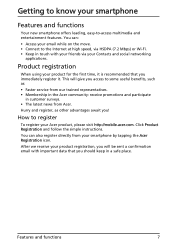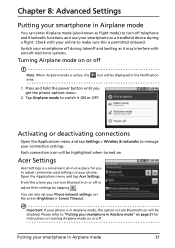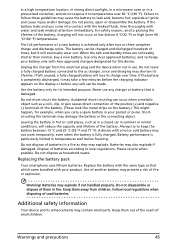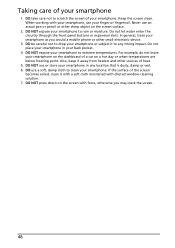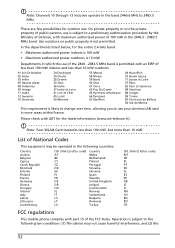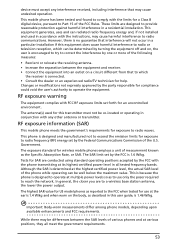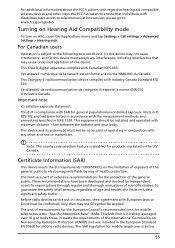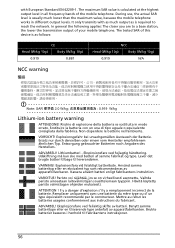Acer E210 Support Question
Find answers below for this question about Acer E210.Need a Acer E210 manual? We have 1 online manual for this item!
Question posted by balajibaramade on December 7th, 2011
Acer E210: The O.s. Of Mobile Is Currupt.
Whenever i switch on my phone then it shows only Acer on screen,means i think the operating system of phone is currupt.so how to instal the new software?Is this problem sloved at home?I have my own laptop.
Current Answers
Related Acer E210 Manual Pages
Similar Questions
How To Adjust Picture To Make A Wallpaper In My Acer E210
(Posted by jhoemary12 11 years ago)
My Acer E210 Screen Is Damaged Now Hw Could I Get My Contact Details...please He
my acer e210 screen is damaged now hw could i get my contact details...please help me urgently...whe...
my acer e210 screen is damaged now hw could i get my contact details...please help me urgently...whe...
(Posted by dgnanand 11 years ago)
Gprs Settings For Acer E210
how to set the GPRS of acer e210. the network company told me my GPRSis already activated but i need...
how to set the GPRS of acer e210. the network company told me my GPRSis already activated but i need...
(Posted by rossfox214 11 years ago)
Cannot On The Acer E210 Mobile?
Why I cannot turn on my mobile only the "Android" is coming out which continuously display again and...
Why I cannot turn on my mobile only the "Android" is coming out which continuously display again and...
(Posted by frapthap 11 years ago)
Not Installing Software In Mobile Acer E110
when iam downloading the application software and then iam installing the software in my mobile that...
when iam downloading the application software and then iam installing the software in my mobile that...
(Posted by ansarihaider52 12 years ago)