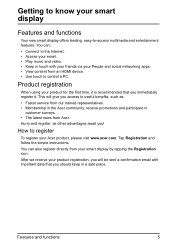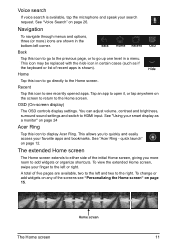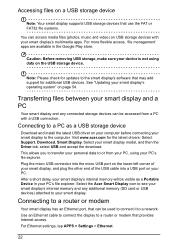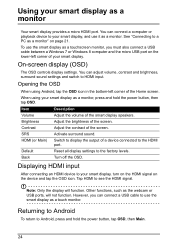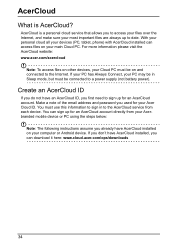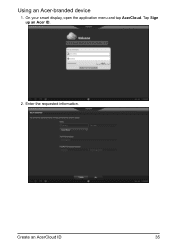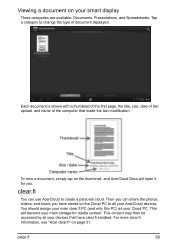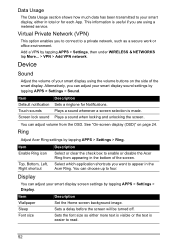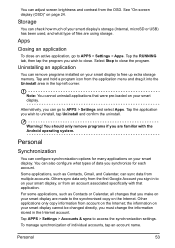Acer DA220HQL Support Question
Find answers below for this question about Acer DA220HQL.Need a Acer DA220HQL manual? We have 1 online manual for this item!
Question posted by andymancan2314 on August 31st, 2013
Loading A Cd
How do I use CDs with the Acer DA220HQL
Current Answers
Answer #1: Posted by bernadette2013 on September 8th, 2013 4:44 AM
Just place the CD in the CD driver of your laptop and then when the green signal is visible, your CD is getting loaded. If there is problem with your CD Rom, it may be a reason why the CD is not loading and it needs to be replaced.
Hope this solution helps.
If you find the answer helpful, kindly accept it as a Solution.
Related Acer DA220HQL Manual Pages
Similar Questions
Monitor Fault
Hi, i have this monitor connected to my mac via vga, the cables work fine as i have tested them with...
Hi, i have this monitor connected to my mac via vga, the cables work fine as i have tested them with...
(Posted by plenzikg2000 10 years ago)
How Do You Down Load Photos From A Acer Da220hql Android
I have tried almost ever way to get this thing to download or what ever you call it to send photos o...
I have tried almost ever way to get this thing to download or what ever you call it to send photos o...
(Posted by rfischer43 10 years ago)
How To Use A Wireless Mouse And Keyboard For A Acer Da220hql Smart Display
(Posted by teaetc 10 years ago)
Acer Da220hql Android Monitor Wireless Mouse And Keyboard
Conecting Acer DA220HQL Android Monitor Wireless Mouse and Keyboard
Conecting Acer DA220HQL Android Monitor Wireless Mouse and Keyboard
(Posted by Anonymous-123352 10 years ago)
My Monitor Cant Turn On Model Acer G235h.
My Monitor Cant Turn On model ACER G235H. Only Power led blinking ( Blue and Yellow )
My Monitor Cant Turn On model ACER G235H. Only Power led blinking ( Blue and Yellow )
(Posted by Shahrilizzami80 12 years ago)