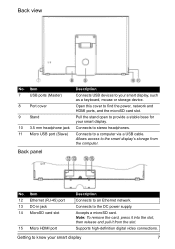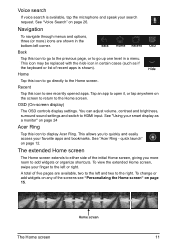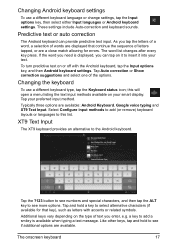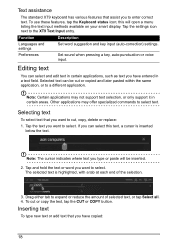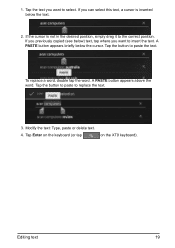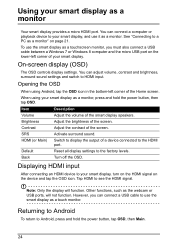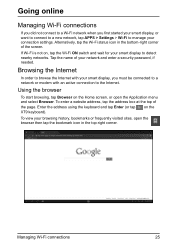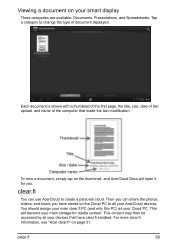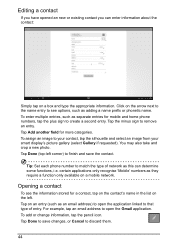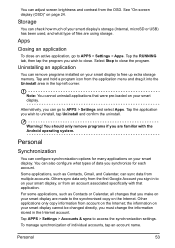Acer DA220HQL Support Question
Find answers below for this question about Acer DA220HQL.Need a Acer DA220HQL manual? We have 1 online manual for this item!
Question posted by maribethcarino on January 17th, 2014
Keyboards And Mouse Does Not Type
How to put on the keyboard Ajsx
Current Answers
Related Acer DA220HQL Manual Pages
Similar Questions
How Do I Connect A Wireless Mouse To An Acer Da220hql Smart Display
(Posted by locosa 9 years ago)
How Do I Connect My Wireless Mouse And Keyboard O Acer Android Da220hql?
How do I connect my wireless mouse and keyboard to my acer DA220HQL? I can‘t find any instruct...
How do I connect my wireless mouse and keyboard to my acer DA220HQL? I can‘t find any instruct...
(Posted by mkncht 9 years ago)
Acer Da220hql Android Monitor Wireless Mouse And Keyboard
Conecting Acer DA220HQL Android Monitor Wireless Mouse and Keyboard
Conecting Acer DA220HQL Android Monitor Wireless Mouse and Keyboard
(Posted by Anonymous-123352 10 years ago)
How Do I Connect My Wireless Keyboard/mouse Step By Step
(Posted by camfam84 10 years ago)
How Do I Use An External Keyboard And Mouse With This Monitor?
When i have not plugged this in to my laptop both seems to be working. But after plugging in, both a...
When i have not plugged this in to my laptop both seems to be working. But after plugging in, both a...
(Posted by dealriv3r 12 years ago)