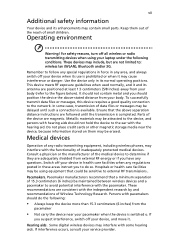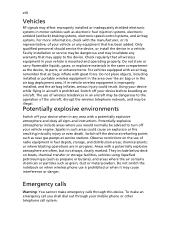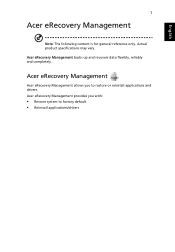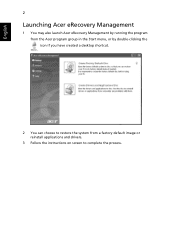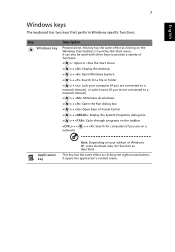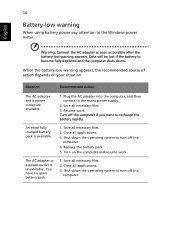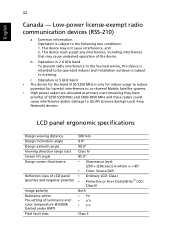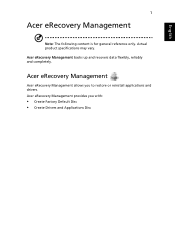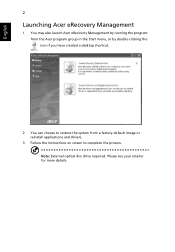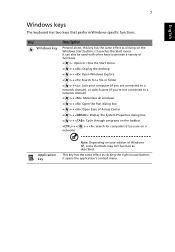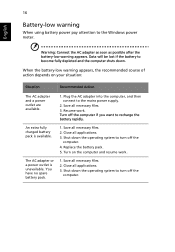Acer D250-1165 Support Question
Find answers below for this question about Acer D250-1165 - Aspire ONE - Atom 1.6 GHz.Need a Acer D250-1165 manual? We have 2 online manuals for this item!
Question posted by Anonymous-22840 on February 20th, 2011
My Netbook Has Lost Its Network Adaptar How Do I Reinstall It It Doesnt Take A D
HOW TO I REINSTATE THE NETWORK ASDAPTER
Current Answers
Related Acer D250-1165 Manual Pages
Similar Questions
My Acer Wifi Drop Out
My Acer One D250 win 7 loses WiFi connection after 1 min listning to tunin radio with I Heart radio ...
My Acer One D250 win 7 loses WiFi connection after 1 min listning to tunin radio with I Heart radio ...
(Posted by petesavasta 11 years ago)
How To Set Up Wifi On Acer Nootebooke Aspira
how to set wifi on acer nootebooke aspira D250-1165
how to set wifi on acer nootebooke aspira D250-1165
(Posted by wardoprince 11 years ago)
Sound Distortion Problem
The sound on my son's Acer Aspire One Netbook D250-1165 is distorted. It sounds as if you're standin...
The sound on my son's Acer Aspire One Netbook D250-1165 is distorted. It sounds as if you're standin...
(Posted by kurtvarga 13 years ago)