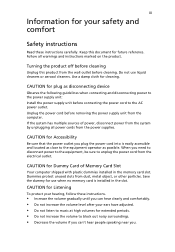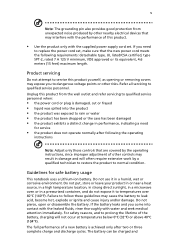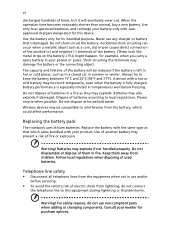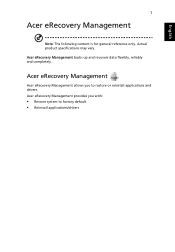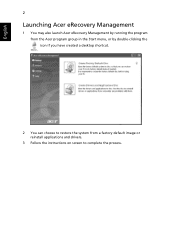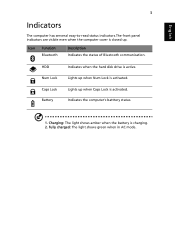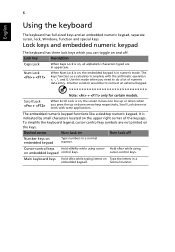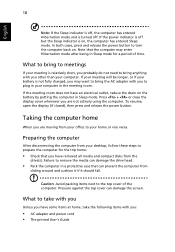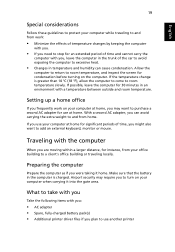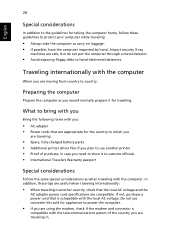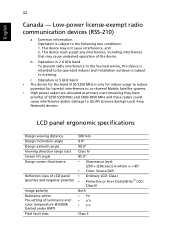Acer D150 1577 Support Question
Find answers below for this question about Acer D150 1577 - Aspire ONE - Atom 1.6 GHz.Need a Acer D150 1577 manual? We have 1 online manual for this item!
Question posted by jmdmrl on May 19th, 2011
Hdd Brand
NEED TO KNOW THE ORIGINAL BRAND OF THE HDD ON THE ACER D150 1577
Current Answers
Related Acer D150 1577 Manual Pages
Similar Questions
Chrome Crashing While Opening Gmail
I have set up my brand new acer cb5-311 using my primary google acct and my secondary one. When I op...
I have set up my brand new acer cb5-311 using my primary google acct and my secondary one. When I op...
(Posted by aylynx 8 years ago)
Sir,I Buy A New Laptop (acer) From Dubai Product Key Is Not Supporting?
sir, i buy a brand new acer laptop here from dubai(uae) and i am trying to activate microsoft o...
sir, i buy a brand new acer laptop here from dubai(uae) and i am trying to activate microsoft o...
(Posted by sudhirnmp 11 years ago)
Why On My Brand New Acer Aod257 Battery Life Is 15m After I Charge It To 100%
(Posted by Zarbagata2 11 years ago)
How Do I Complete Setup On A New Acer Laptop?
I just had a brand new Acer Aspire laptop delivered. I followed the instructions to complete the set...
I just had a brand new Acer Aspire laptop delivered. I followed the instructions to complete the set...
(Posted by stevenscheer 12 years ago)
My Acer Aspire One Needs Printer Driver
acer Aspire One will not print anything. Techinician has told me it a driver problem. where can i do...
acer Aspire One will not print anything. Techinician has told me it a driver problem. where can i do...
(Posted by susannodom 12 years ago)