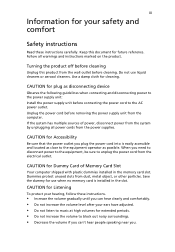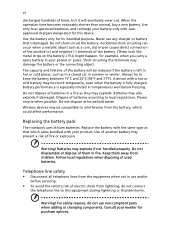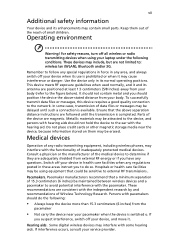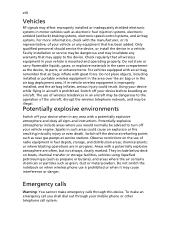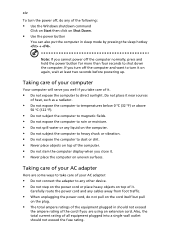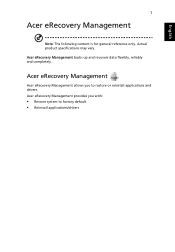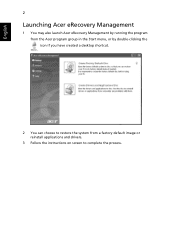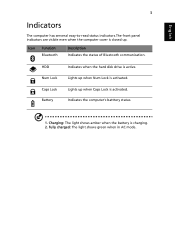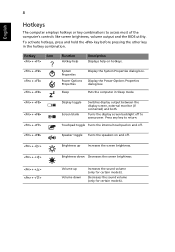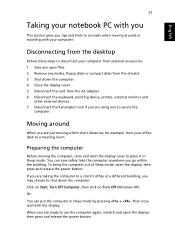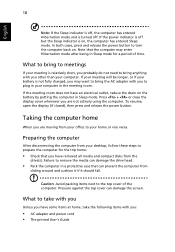Acer D150 1165 Support Question
Find answers below for this question about Acer D150 1165 - Aspire ONE - Atom 1.6 GHz.Need a Acer D150 1165 manual? We have 1 online manual for this item!
Question posted by cjsimone on April 9th, 2013
How Do I Turn Off The Sleep Mode On My Acer Laptop?
The Acer is Model #D150 1322 with Abuntu installed.
Current Answers
Answer #1: Posted by abhi2900 on April 9th, 2013 2:53 PM
To disable it or change its configuration, Navigate to Control panel Power options. Then you will see the option of selecting the power plan. By default, The “Balanced” option is checked.
Just on right side of it, click on “Change plan settings”.
In the settings, just change the time when you want the computer to sleep. You can change it to “Never” if you want to disable it fully. Otherwise change to a value suitable to you e.g. 1 hour, 2 hour etc.
Just on right side of it, click on “Change plan settings”.
In the settings, just change the time when you want the computer to sleep. You can change it to “Never” if you want to disable it fully. Otherwise change to a value suitable to you e.g. 1 hour, 2 hour etc.
Related Acer D150 1165 Manual Pages
Similar Questions
Turn Off Vs Sleep Mode.
Which is better when not using the Chromebook,Turning it off or just closing the lid?
Which is better when not using the Chromebook,Turning it off or just closing the lid?
(Posted by drrl2005 8 months ago)
I Cant Turn On My Acer D270 After Removing Its Battery While On Sleep Mode.
(Posted by riqueronzedric 11 years ago)
Waking My Acer Up From Sleep Mode
Whenever my computer goes into sleep mode, I can't wake it up. I try to move the mouse but the scree...
Whenever my computer goes into sleep mode, I can't wake it up. I try to move the mouse but the scree...
(Posted by stoykydoo 12 years ago)
Wifi Switch
where can i find the switch to the wifi, it's not working
where can i find the switch to the wifi, it's not working
(Posted by vegasandra 12 years ago)