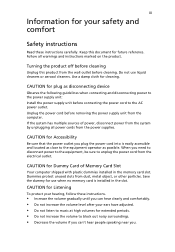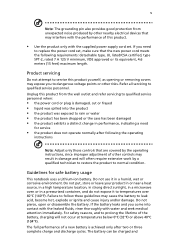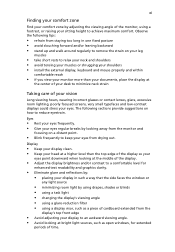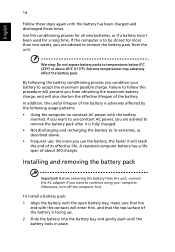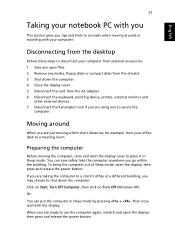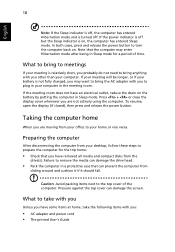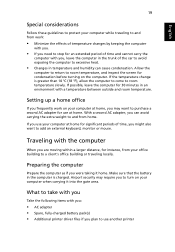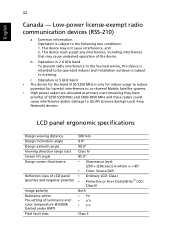Acer D150 1165 Support Question
Find answers below for this question about Acer D150 1165 - Aspire ONE - Atom 1.6 GHz.Need a Acer D150 1165 manual? We have 1 online manual for this item!
Question posted by calmac46 on January 31st, 2011
Memory
can I remove the 1gh of ram and add a 2gh stick. Thanks
Current Answers
Answer #1: Posted by jolt on January 31st, 2011 5:22 PM
Yeah - that one is easy. I have the D255 - which I had to rip a part with a steak knife, a credit card, and a screwdriver to replace the ram.
Get your AZ realtor license at the premier AZ real estate school. Also, existing realtors can renew their license with the online real estate courses in Arizona at one of the premier real estate schools in Arizona. Sponsored by Arizona real estate school
Related Acer D150 1165 Manual Pages
Similar Questions
How Do You Know How Much Memory To Upgrade Your Aspire One Netbook D257-1417
(Posted by erdmen 10 years ago)
How To Remove The Bios Password From An Acer Aspire One D257-13608 Video
(Posted by hernalzeu 10 years ago)
How Do I Replace The Ram Memory On The Aspire One Aod260 And Aod270 Netbook
series
series
(Posted by beroger 10 years ago)
Type Of Memory Upgrade For Acer Aspire One Model Aod 255-2256
Have seen different types of memory but dont know which to buy. one with DDR2 with a 200 pin or a DD...
Have seen different types of memory but dont know which to buy. one with DDR2 with a 200 pin or a DD...
(Posted by wilson32086 11 years ago)
Sound Distortion Problem
The sound on my son's Acer Aspire One Netbook D250-1165 is distorted. It sounds as if you're standin...
The sound on my son's Acer Aspire One Netbook D250-1165 is distorted. It sounds as if you're standin...
(Posted by kurtvarga 13 years ago)