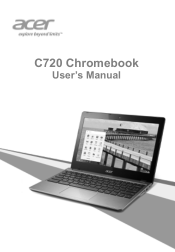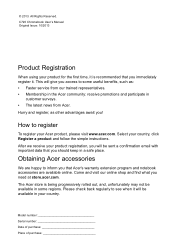Acer C720 Support Question
Find answers below for this question about Acer C720.Need a Acer C720 manual? We have 1 online manual for this item!
Question posted by Kate53 on February 10th, 2014
Acer C720 Manuel
The person who posted this question about this Acer product did not include a detailed explanation. Please use the "Request More Information" button to the right if more details would help you to answer this question.
Current Answers
Answer #1: Posted by bengirlxD on February 10th, 2014 8:30 PM
Here is the link to the user's manual:
http://www.manualowl.com/m/Acer%20Computers/C720/Manual/377868
Feel free to resubmit the question if you didn't find it useful.
Related Acer C720 Manual Pages
Similar Questions
I Am On Bended Knees!! All I Want Is A Acer C720 Manual. Just Want The Magic Wor
(Posted by gillelandted 9 years ago)
Acer Aod257-1679 Netbook
May I please ask. I have reason to believe my computer has a corrupt bios. I need the files required...
May I please ask. I have reason to believe my computer has a corrupt bios. I need the files required...
(Posted by tbvadrian 11 years ago)
How Do I Fix A Loose Connection To The Lcd Display Of An Acer Aspire One Netbook
(Posted by lwalls 12 years ago)