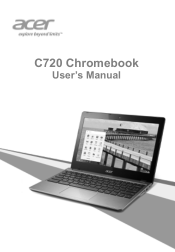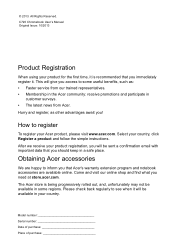Acer C720 Support Question
Find answers below for this question about Acer C720.Need a Acer C720 manual? We have 1 online manual for this item!
Question posted by marythe79 on April 21st, 2014
Icon Web Cam In Acer C720
The person who posted this question about this Acer product did not include a detailed explanation. Please use the "Request More Information" button to the right if more details would help you to answer this question.
Current Answers
Answer #1: Posted by freginold on June 9th, 2014 4:19 PM
Hi, to find the webcam icon, click on the Apps link in the lower left corner, then in the list of apps (probably on the second page) click on the Camera app link.
Related Acer C720 Manual Pages
Similar Questions
I Am On Bended Knees!! All I Want Is A Acer C720 Manual. Just Want The Magic Wor
(Posted by gillelandted 9 years ago)
Web Cam Not Found
My netbook was reformatted that I had to reinstall "acer crystal eye webcam." When I open it, a pop ...
My netbook was reformatted that I had to reinstall "acer crystal eye webcam." When I open it, a pop ...
(Posted by missrichel 12 years ago)