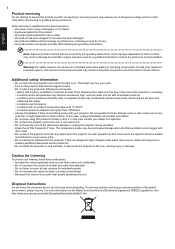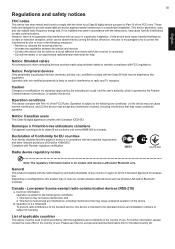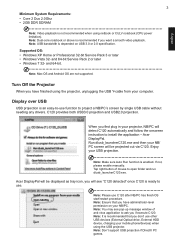Acer C120 Support Question
Find answers below for this question about Acer C120.Need a Acer C120 manual? We have 1 online manual for this item!
Question posted by info57847 on May 21st, 2012
How Can I Use C120 With Mac?
I got a Acer c120 today. didn´t cross my mind to ask about compatibility, since projectora usually work with anys computer. Where do I find a driver for Mac?
Current Answers
Related Acer C120 Manual Pages
Similar Questions
I'm Looking For Replacement Bulb For My Projector
I'm looking for replacement bulb for my projector
I'm looking for replacement bulb for my projector
(Posted by skhmblcobo 1 year ago)
Usb Composite Cable
can i project the content from pc using only the usb cable attached to Acer XD1150 projector
can i project the content from pc using only the usb cable attached to Acer XD1150 projector
(Posted by bisk 11 years ago)