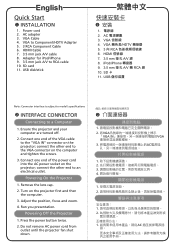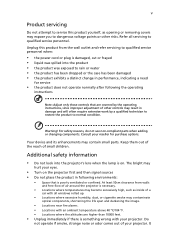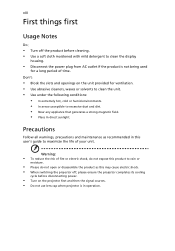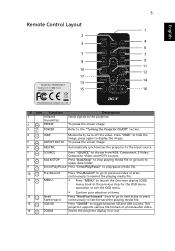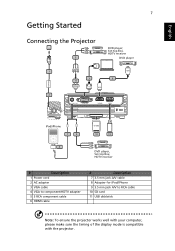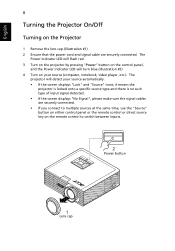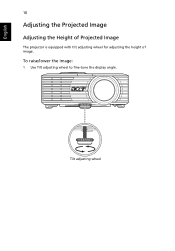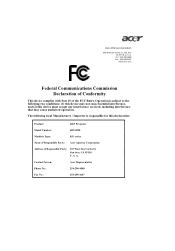Acer K11 Support Question
Find answers below for this question about Acer K11.Need a Acer K11 manual? We have 3 online manuals for this item!
Question posted by skhmblcobo on June 2nd, 2022
I'm Looking For Replacement Bulb For My Projector
Current Answers
Answer #1: Posted by SonuKumar on June 2nd, 2022 8:47 AM
https://www.aliexpress.com/w/wholesale-acer%20replacement%20lamp.html
https://www.ebay.com/b/Acer-Video-Projector-Lamps-Components-for-Acer/71583/bn_77070347
Please respond to my effort to provide you with the best possible solution by using the "Acceptable Solution" and/or the "Helpful" buttons when the answer has proven to be helpful.
Regards,
Sonu
Your search handyman for all e-support needs!!
Related Acer K11 Manual Pages
Similar Questions
We have replaced the lamp and followed the instructions provided in the user manual. Before lamp rep...
does anyone know how to solve this problem