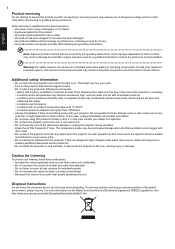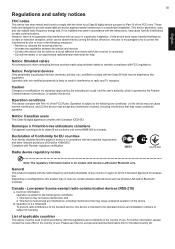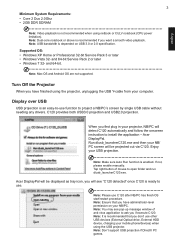Acer C120 Support Question
Find answers below for this question about Acer C120.Need a Acer C120 manual? We have 1 online manual for this item!
Question posted by lasyron on September 18th, 2013
How Can I Get A Copy Of Dlusb_launcherc120?
I setup the ACER with one laptop. When I tried to set it up with a second laptop, that file was no longer available on the Acer.
Current Answers
Related Acer C120 Manual Pages
Similar Questions
I'm Looking For Replacement Bulb For My Projector
I'm looking for replacement bulb for my projector
I'm looking for replacement bulb for my projector
(Posted by skhmblcobo 1 year ago)
Wireless Connection Between Laptop And Projector
Hello, I a, having two problems when connecting the K137 projector to my employer's laptop: first, w...
Hello, I a, having two problems when connecting the K137 projector to my employer's laptop: first, w...
(Posted by martindrechsler 7 years ago)
Compatibility Acer C120 With Acer Aspire One D150
Hello, I want to know if someone use ACER AspirOne D150 with projector ACER C120: they are compatibl...
Hello, I want to know if someone use ACER AspirOne D150 with projector ACER C120: they are compatibl...
(Posted by andreadepascale 10 years ago)
My Projstor Acer C120 Is Not Working With Computer Which Has Antivirus
my projector acer c120 is not working with a computer which has an antivirus, when i use a computer ...
my projector acer c120 is not working with a computer which has an antivirus, when i use a computer ...
(Posted by niyomoses01 10 years ago)
Projector Acer C120 Running Slow
My new C120 projector's display is not flowing, or you could say the refresh rate is low. It's not o...
My new C120 projector's display is not flowing, or you could say the refresh rate is low. It's not o...
(Posted by givantos 11 years ago)