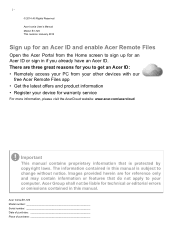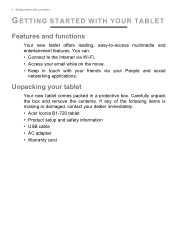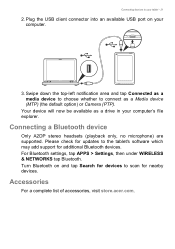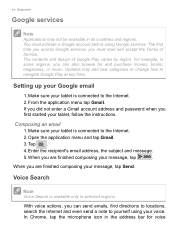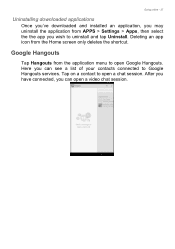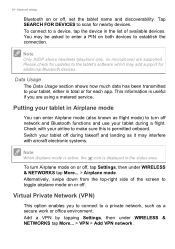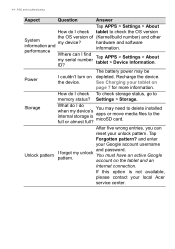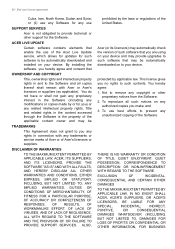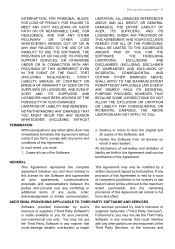Acer B1-720 Support Question
Find answers below for this question about Acer B1-720.Need a Acer B1-720 manual? We have 1 online manual for this item!
Question posted by westroppswitch on July 7th, 2014
Can I Connect My Canon Pixma Mp250 Printer To A Acerchromebook 720?
The person who posted this question about this Acer product did not include a detailed explanation. Please use the "Request More Information" button to the right if more details would help you to answer this question.
Current Answers
Related Acer B1-720 Manual Pages
Similar Questions
How To Connect Tab To Tv
Hello. Have an Acer sw5-012 mini laptop/tablet running on windows 8.1.Also,an Emerson flatscreen mod...
Hello. Have an Acer sw5-012 mini laptop/tablet running on windows 8.1.Also,an Emerson flatscreen mod...
(Posted by billsguy34 7 years ago)
How Do I To Connect To Android Studio? I Have Setup Developer Options.
(Posted by cma66463 8 years ago)
Acer C720 Cheomebook Connection To Canon Pixma Mp250 Printer Is This Possible
(Posted by westroppswitch 9 years ago)
Connecting Tablet To Pc Via Usb Cable
I am having a hard time to access information & internet form the pc via usb cable. Can you tell...
I am having a hard time to access information & internet form the pc via usb cable. Can you tell...
(Posted by lbsabone 10 years ago)
Where Did My Internet Connection Go.
In my settings windows 8 right side pull out where there were bars indicating connection info there ...
In my settings windows 8 right side pull out where there were bars indicating connection info there ...
(Posted by keysjre 10 years ago)