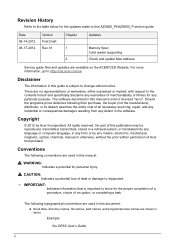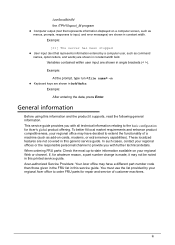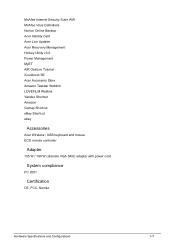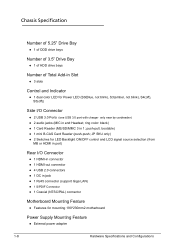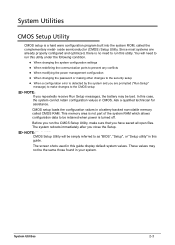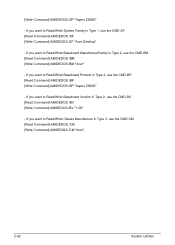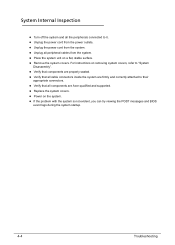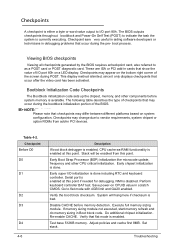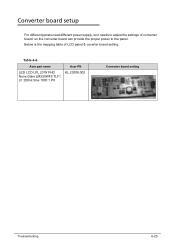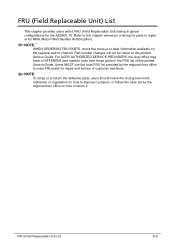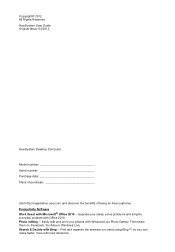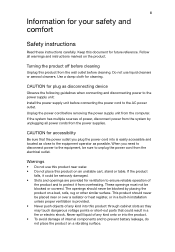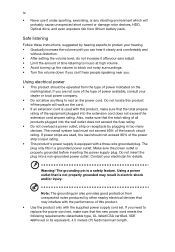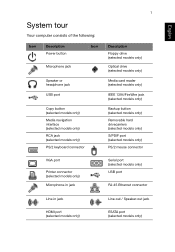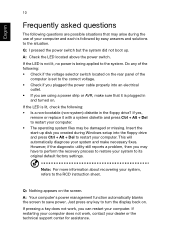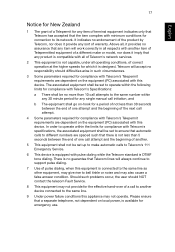Acer Aspire ZS600 Support Question
Find answers below for this question about Acer Aspire ZS600.Need a Acer Aspire ZS600 manual? We have 2 online manuals for this item!
Question posted by james79184 on November 29th, 2019
I Put Nvidi Gtx1060 In My Acer Zs600 All-in-one Using A Independent Power Supply
Current Answers
Answer #1: Posted by maryamhamidkhan on January 21st, 2020 4:24 PM
https://www.acer.com/ac/en/US/content/service-contact
It contains a lot of options for you like:
ACER ANSWERS - You can search their knowledgebase to find answers to frequently asked questions about Acer products.
ACER AMERICA YouTube channel to see the latest support videos for their most popular products.
::::::::::AND THE BEST OF ALL - IF YOU HAVE WARRANTY::::::::
In-Warranty Support
Get help with your Acer product at any time day or night. Acer phone and chat technicians can assist with product setup, technical troubleshooting and general questions you may have about your Acer product.
Phone: 1-866-695-2237
Available 24/7 - US and Canada
Español Disponible
Live Chat: (Available 5AM-2AM CST - US and Canada): Click to Chat
Related Acer Aspire ZS600 Manual Pages
Similar Questions
I have a AcerZS600 Can I change the motherboard to another sophisticated
acer aspire zs600... i am trying to get the physical keyboard and mouse to work..??
screen resolution is 640x480, 4bit lowest color so third party downloads do not display properly
There is one HDMI port where a cable is already connected. What is this cable? Can it be removed? Ot...
My Acer ZS600 needs to be fixed to the wall on a bracket but I can't seem to figure out how to remov...