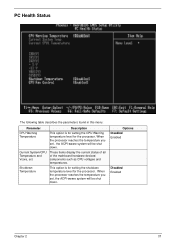Acer Aspire T100 Support Question
Find answers below for this question about Acer Aspire T100.Need a Acer Aspire T100 manual? We have 5 online manuals for this item!
Question posted by jimbarbhastings on February 7th, 2013
All Drivers Needed For Xp Instatation, Especially Display
Current Answers
Answer #1: Posted by tintinb on February 7th, 2013 9:32 PM
Latest VGA/Display Driver
- VGA Driver from Intel
The rest of the driver software can be downloaded here:
If you have more questions, please don't hesitate to ask here at HelpOwl. Experts here are always willing to answer your questions to the best of our knowledge and expertise.
Regards,
Tintin
Related Acer Aspire T100 Manual Pages
Similar Questions
Any ideas where i can find Instructions on replacing Acer Aspire 5600U screen or a video showing me ...
Just brought the new acer aspire 5600 U and it tells you a millions way how to put the batteries in ...
what is the Max Screen Resolution you can get with Acer Aspire X1930-212G500M Can I achieve 1920 X 1...