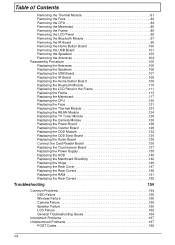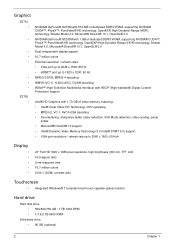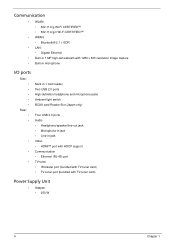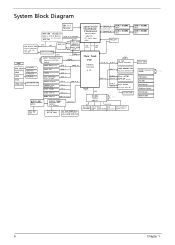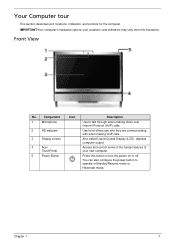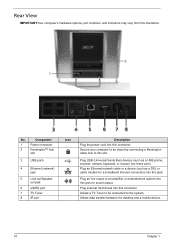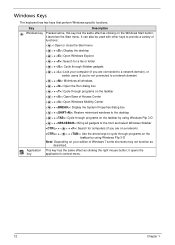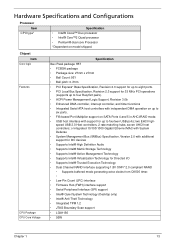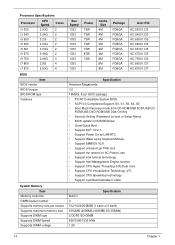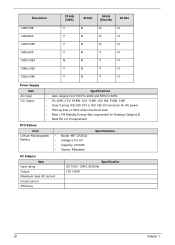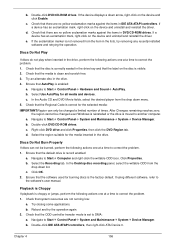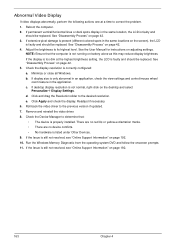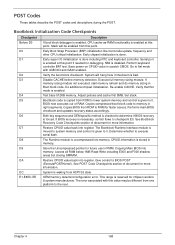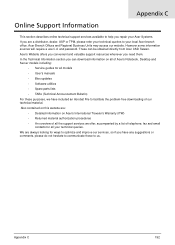Acer Aspire Z5710 Support Question
Find answers below for this question about Acer Aspire Z5710.Need a Acer Aspire Z5710 manual? We have 1 online manual for this item!
Question posted by mjy2 on June 14th, 2013
Waking Up Computer
after computer has gone to sleep it will not wake up and I have to disconnect power and restart why
Current Answers
Related Acer Aspire Z5710 Manual Pages
Similar Questions
Cmos Battery In Aspire X3470
I can't locate the CMOS Batter in Aspire X3470 - Any Help please
I can't locate the CMOS Batter in Aspire X3470 - Any Help please
(Posted by philip88mok 10 years ago)
I Cants Locate Cmos Battery On Aspire Z5710, Can You Help Please?
(Posted by kssfahad 10 years ago)
Aspire Z5710 Feet Lights
why have the feet of my desk top suddenly lit up for the 1st time since i bought the computer 2 year...
why have the feet of my desk top suddenly lit up for the 1st time since i bought the computer 2 year...
(Posted by morellor 11 years ago)
My Acer Aspire M3900 Have No Wifi I Couldn't To Connect To A Router Why ?
how I connect to a router my Acer desktop Aspire M3900 ?
how I connect to a router my Acer desktop Aspire M3900 ?
(Posted by afeworkalemu03 11 years ago)