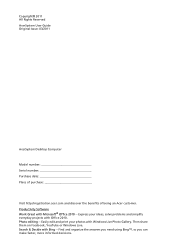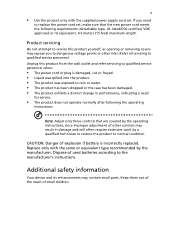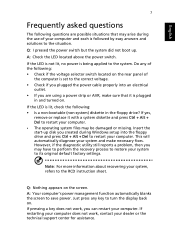Acer Aspire Z1220 Support Question
Find answers below for this question about Acer Aspire Z1220.Need a Acer Aspire Z1220 manual? We have 1 online manual for this item!
Question posted by pcdoctosr on September 12th, 2013
replacment
I wonder where I can get this machine replacement acer aspire Z1220 am autonomous city of Buenos Aires Argetina, specifically the part I need is the screen (display) and how you can go through waiting for your answer
Current Answers
Related Acer Aspire Z1220 Manual Pages
Similar Questions
Instructions On Replacing Acer Aspire 5600u Screen
Any ideas where i can find Instructions on replacing Acer Aspire 5600U screen or a video showing me ...
Any ideas where i can find Instructions on replacing Acer Aspire 5600U screen or a video showing me ...
(Posted by cdccs 7 years ago)
How Do I Replace Speakers
Need To Know How To Get Inside Of My Desktop To Replace Defectice Speakers
Need To Know How To Get Inside Of My Desktop To Replace Defectice Speakers
(Posted by markcummings460 9 years ago)
How To Replace Acer Aspire R1600 Hard Drive Removal
(Posted by Suzneloy0 10 years ago)