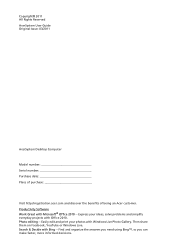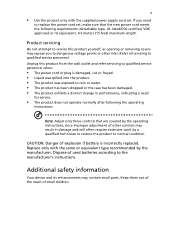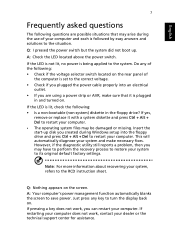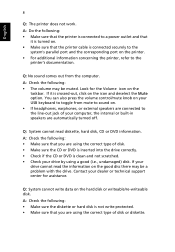Acer Aspire Z1220 Support Question
Find answers below for this question about Acer Aspire Z1220.Need a Acer Aspire Z1220 manual? We have 1 online manual for this item!
Question posted by geesh21 on September 4th, 2013
How Does My Acer Aspire Z1220 Work?
is it simular to a laptop
Current Answers
Answer #1: Posted by tony9 on September 5th, 2013 5:14 AM
Hi. please click the link below and download thi pdf user guide for your device, it will help you understand you device and how it works.
http://www.helpowl.com/manuals/Acer/AspireZ1220/155490
http://www.helpowl.com/manuals/Acer/AspireZ1220/155490
Related Acer Aspire Z1220 Manual Pages
Similar Questions
Acer Aspire Upgrade
Can i upgrade the indivisual components of the acer aspire Z5761? Like the graphics card or replace ...
Can i upgrade the indivisual components of the acer aspire Z5761? Like the graphics card or replace ...
(Posted by ebykid 10 years ago)
replacment
I wonder where I can get this machine replacement acer aspire Z1220 am autonomous city of Buenos Air...
I wonder where I can get this machine replacement acer aspire Z1220 am autonomous city of Buenos Air...
(Posted by pcdoctosr 10 years ago)
Acer Aspire 5600
camera not supported in my acer aspire 5600 in windows 7 please give me driver
camera not supported in my acer aspire 5600 in windows 7 please give me driver
(Posted by hozu1428 10 years ago)
How To Unlok A Pc Acer Aspire Z3770 Windows 8
i need to know how to remove the code from a user in my pc acer aspire Z, doesnt matter if i have to...
i need to know how to remove the code from a user in my pc acer aspire Z, doesnt matter if i have to...
(Posted by diegomestrec 11 years ago)
Acer Aspire Z5751
I will like to know how to down Acer Aspire Z5751 manual and user guides.
I will like to know how to down Acer Aspire Z5751 manual and user guides.
(Posted by engrnnajiofor 12 years ago)