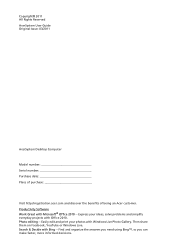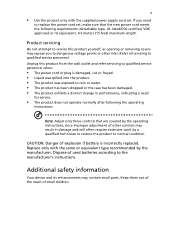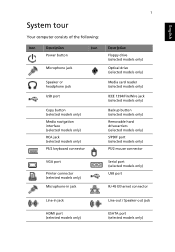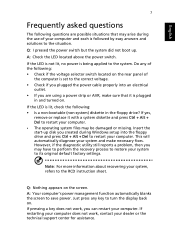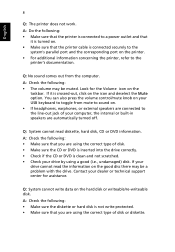Acer Aspire Z1220 Support Question
Find answers below for this question about Acer Aspire Z1220.Need a Acer Aspire Z1220 manual? We have 1 online manual for this item!
Question posted by markcummings460 on August 21st, 2014
How Do I Replace Speakers
Need To Know How To Get Inside Of My Desktop To Replace Defectice Speakers
Current Answers
Related Acer Aspire Z1220 Manual Pages
Similar Questions
My Acer Aspire Ax3400 Needs A New Cmos Battery Were Is It On The Motherboard
my acer aspire ax3400 needs a new cmos battery were is it on the motherboard
my acer aspire ax3400 needs a new cmos battery were is it on the motherboard
(Posted by powellthomas95 3 years ago)
How To Remove The Side Panel From Acer Aspire 3800?
My Acer Aspire 3800 is dusty inside and I wish to clean it. The perforated side panel seems to be th...
My Acer Aspire 3800 is dusty inside and I wish to clean it. The perforated side panel seems to be th...
(Posted by Crumbs 7 years ago)
replacment
I wonder where I can get this machine replacement acer aspire Z1220 am autonomous city of Buenos Air...
I wonder where I can get this machine replacement acer aspire Z1220 am autonomous city of Buenos Air...
(Posted by pcdoctosr 10 years ago)
Acer Wireless Modem
What type of internal wireless modem can I buy for my Acer Aspire M3470G that fits inside the port
What type of internal wireless modem can I buy for my Acer Aspire M3470G that fits inside the port
(Posted by vimarandy 11 years ago)