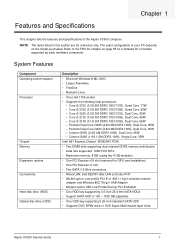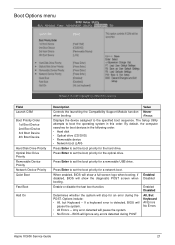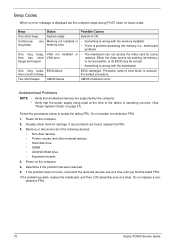Acer Aspire XC600 Support Question
Find answers below for this question about Acer Aspire XC600.Need a Acer Aspire XC600 manual? We have 1 online manual for this item!
Question posted by Anonymous-96961 on February 2nd, 2013
Where Is The Cd Slot?
The person who posted this question about this Acer product did not include a detailed explanation. Please use the "Request More Information" button to the right if more details would help you to answer this question.
Current Answers
Answer #1: Posted by bengirlxD on February 2nd, 2013 2:39 PM
If you can't find a cd slot then most likely it doesn't have one. Now in modern days some computers do not contain cd/dvd slots. You can however purchase a usb dvd/cd player at your local tech store and they are not that pricey either.
Feel free to resubmit the question if you didn't find it useful.
Related Acer Aspire XC600 Manual Pages
Similar Questions
Booting From A Usb3 External Hard Drive With An Acer Aspire Xc600
(Posted by Anonymous-125092 10 years ago)
Factory Reset On Acer Aspire Xc600
hi , how can i factory reset on this pc , i only bought week ego but no manuals.
hi , how can i factory reset on this pc , i only bought week ego but no manuals.
(Posted by eyupguler1957 11 years ago)