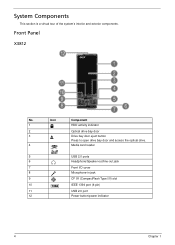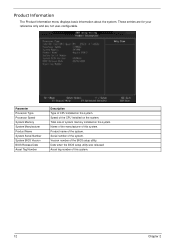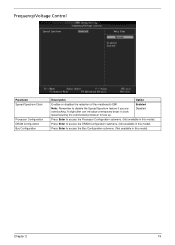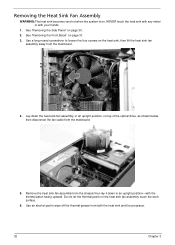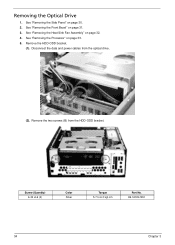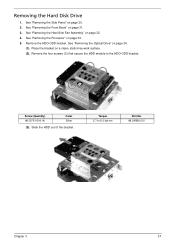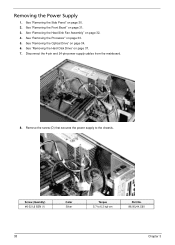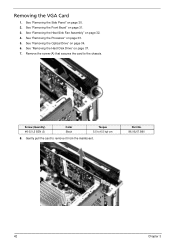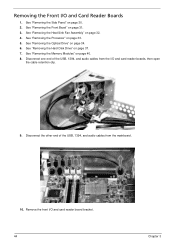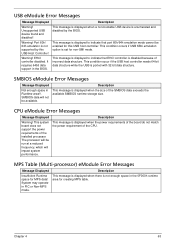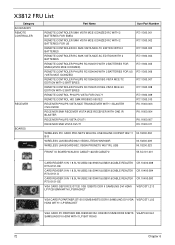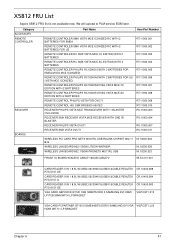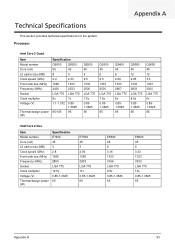Acer Aspire X3812 Support Question
Find answers below for this question about Acer Aspire X3812.Need a Acer Aspire X3812 manual? We have 1 online manual for this item!
Question posted by seioghe on July 10th, 2013
Upgrade Processor
i would like to upgrade the processor on 64 bit x3812 where can i find what processors are compatible
Current Answers
Related Acer Aspire X3812 Manual Pages
Similar Questions
Necesito Diagrama Esquemático Fuente De Poder Acer Aspire X3812,
(Posted by Farky 6 months ago)
Help Pleas !
I Need Help With Acer Aspire X3910 I Cant Upgrade The Ram It's Giv
(Posted by ath1995ah 10 years ago)
Noob Alert
Hi, I'm looking to run Battlefield 3 on this PC but I'm getting lots of conflicting info about the ...
Hi, I'm looking to run Battlefield 3 on this PC but I'm getting lots of conflicting info about the ...
(Posted by richardwallis 11 years ago)