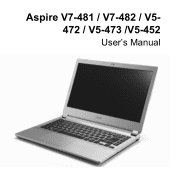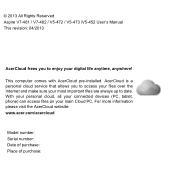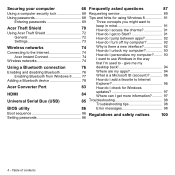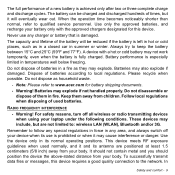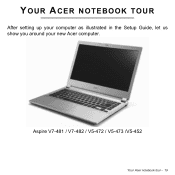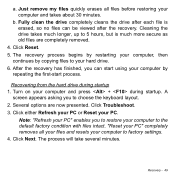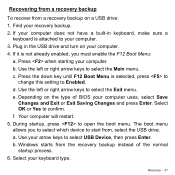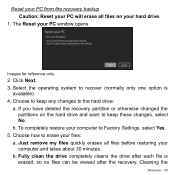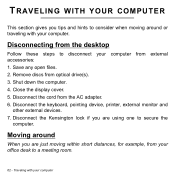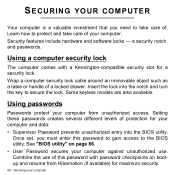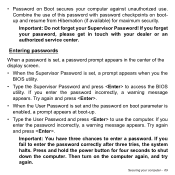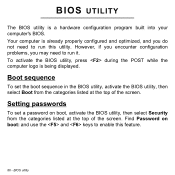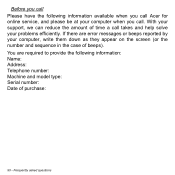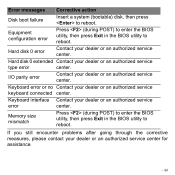Acer Aspire V5-473 Support Question
Find answers below for this question about Acer Aspire V5-473.Need a Acer Aspire V5-473 manual? We have 1 online manual for this item!
Question posted by brileyrusty on November 30th, 2014
Stuck In Legacy Bios Loop
How do I get back into bios when f2 just beeps
Current Answers
Answer #1: Posted by TommyKervz on December 11th, 2014 1:52 AM
Press f10 to save and exit
your user manual
Related Acer Aspire V5-473 Manual Pages
Similar Questions
Black Screen After Acer Screen
My Acer Aspire E1-571-6801 will not go to Windows after the Acer screen goes to black. I can not get...
My Acer Aspire E1-571-6801 will not go to Windows after the Acer screen goes to black. I can not get...
(Posted by childresschris1960 9 years ago)
Laptop Aspire 4736z Auto Matically Shut Down
I Clean The Laptop Fan Or Cooler But Nothing Hapen Why
I Clean The Laptop Fan Or Cooler But Nothing Hapen Why
(Posted by richesolis30 11 years ago)