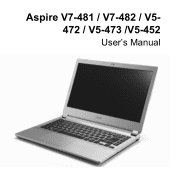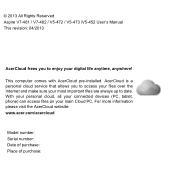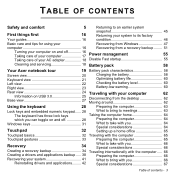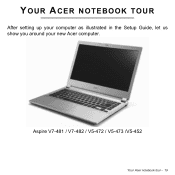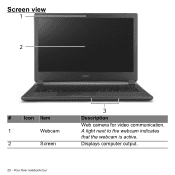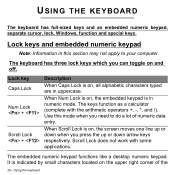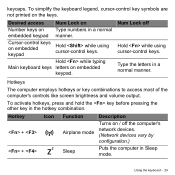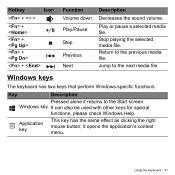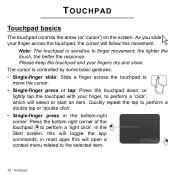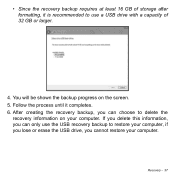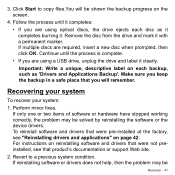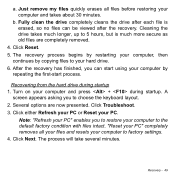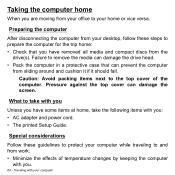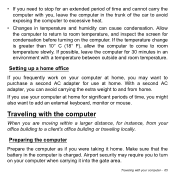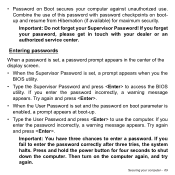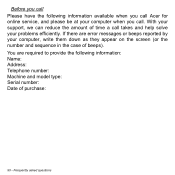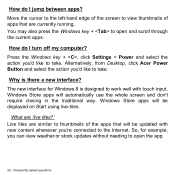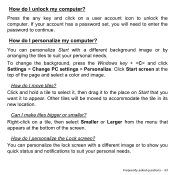Acer Aspire V5-473 Support Question
Find answers below for this question about Acer Aspire V5-473.Need a Acer Aspire V5-473 manual? We have 1 online manual for this item!
Question posted by childresschris1960 on February 25th, 2015
Black Screen After Acer Screen
Current Answers
Answer #1: Posted by BusterDoogen on February 25th, 2015 8:15 PM
I hope this is helpful to you!
Please respond to my effort to provide you with the best possible solution by using the "Acceptable Solution" and/or the "Helpful" buttons when the answer has proven to be helpful. Please feel free to submit further info for your question, if a solution was not provided. I appreciate the opportunity to serve you!
Related Acer Aspire V5-473 Manual Pages
Similar Questions
last 2 days back i purchased this new laptop but in this scrolling function is not working in touch-...
I'm trying to connect my aspire e1-571 to my sky broadband but the connection is coming up limited a...