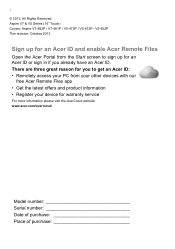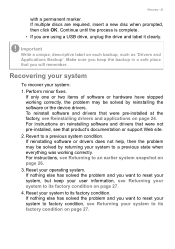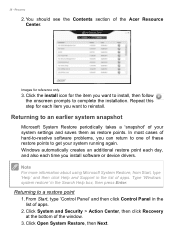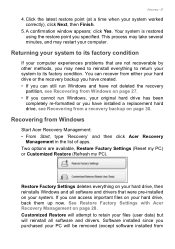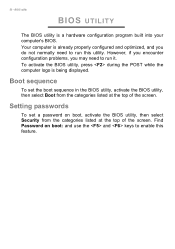Acer Aspire V5-472P Support Question
Find answers below for this question about Acer Aspire V5-472P.Need a Acer Aspire V5-472P manual? We have 2 online manuals for this item!
Question posted by rezuanradzi on September 3rd, 2013
I Have A Problem To Install Games I.e. Pes 2013 And Joystick
PES 2013
I cant cant install PES 2013 eventhough i meet the minimum requirement. I have try several way but still cant install..is there any software or update need to be install to run the games?
Joystick
My computer cannt recognise the device i.e. joystick. What should i do?
Current Answers
Answer #1: Posted by tony9 on September 5th, 2013 5:19 AM
Hi. the os you are using does not have the drivers for your joystick, you must install the drivers for your joystick manualy. if this does not work please repost this question and tell us what your computer says when you try to install the game. provide also the os version you are using.
Related Acer Aspire V5-472P Manual Pages
Similar Questions
Laptop Aspire 4736z Auto Matically Shut Down
I Clean The Laptop Fan Or Cooler But Nothing Hapen Why
I Clean The Laptop Fan Or Cooler But Nothing Hapen Why
(Posted by richesolis30 10 years ago)
Acer Laptop Aspire 5749z-4840
Hi, the a,caps lock and shift botton on the key board is not working, what's the problem please
Hi, the a,caps lock and shift botton on the key board is not working, what's the problem please
(Posted by ceelocke76 11 years ago)
I Have Acer Aspire 7720 Windows7 Haveing Problem Installing Wifi Intel Wm3945ab
downloaded drivers for intel wm3945ABG but when I press wifi button it says no device driver and fla...
downloaded drivers for intel wm3945ABG but when I press wifi button it says no device driver and fla...
(Posted by Josephx033 11 years ago)
Problem With Game Controls
when i play game i can move around but cant aim and when i aim i cant move around please can anyone ...
when i play game i can move around but cant aim and when i aim i cant move around please can anyone ...
(Posted by danielhltn 11 years ago)
Unable To Connect Wi-fi Connection In My Laptop Aspire 4720z Model
hi, Actually,in my lapytop i got wi-fi switch botton.but when I turn it on it is not showing any ac...
hi, Actually,in my lapytop i got wi-fi switch botton.but when I turn it on it is not showing any ac...
(Posted by naliniadala 12 years ago)