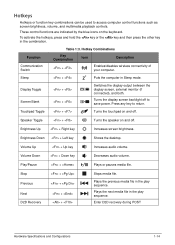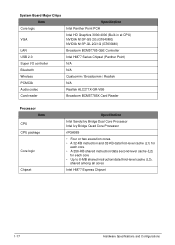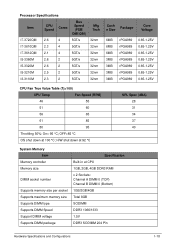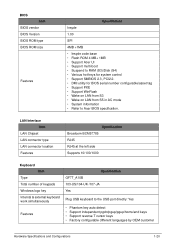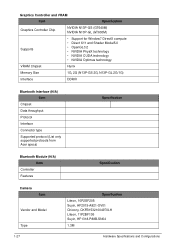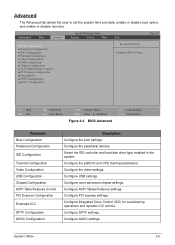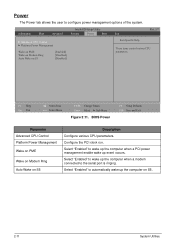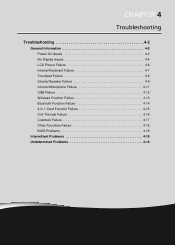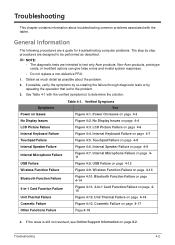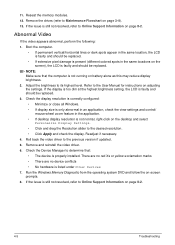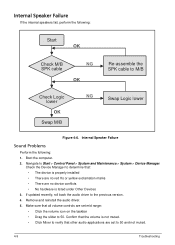Acer Aspire V3-571 Support Question
Find answers below for this question about Acer Aspire V3-571.Need a Acer Aspire V3-571 manual? We have 1 online manual for this item!
Question posted by danielhltn on September 4th, 2012
Problem With Game Controls
when i play game i can move around but cant aim and when i aim i cant move around please can anyone help.
Current Answers
Related Acer Aspire V3-571 Manual Pages
Similar Questions
How Can I Fix Acer Aspire V5 571 Screen Problems Help
(Posted by projeragh 9 years ago)
Can Acer Aspire V5 431 Play Game Such As A Pes 2013/14?
i mean,,,i already download pes 2013 but can opened...can you help me to solve this problem.....or t...
i mean,,,i already download pes 2013 but can opened...can you help me to solve this problem.....or t...
(Posted by alifiqhmal 10 years ago)
How To Repair My Screen Shrinking Problem In My Acer Aspire E1-571
(Posted by Smartdeepan143 11 years ago)
Power Botton Doesnt Work On My Acer Aspire V3-571
When i try to push the botton it just blinks 5 times and then nothing happens, what can be the cours...
When i try to push the botton it just blinks 5 times and then nothing happens, what can be the cours...
(Posted by Anonymous-102061 11 years ago)
My Sisters V3-571 Starts Up Then Says No Bootable Drive
My sisters V3-571 strts up then after a few minutes on the Acer explore screen it says no bootable d...
My sisters V3-571 strts up then after a few minutes on the Acer explore screen it says no bootable d...
(Posted by Anonymous-101371 11 years ago)