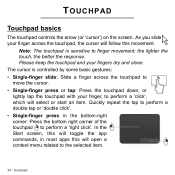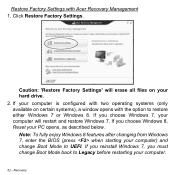Acer Aspire V5-431PG Support Question
Find answers below for this question about Acer Aspire V5-431PG.Need a Acer Aspire V5-431PG manual? We have 1 online manual for this item!
Question posted by brianwinfo on October 15th, 2013
Aspire V5-431 Laptop Webcam
how c do i open this webcam
Current Answers
Related Acer Aspire V5-431PG Manual Pages
Similar Questions
Screen Flicker
how i can i fix my screen from flicker and looking like my screen is going white and sometimes my sc...
how i can i fix my screen from flicker and looking like my screen is going white and sometimes my sc...
(Posted by ripdouglas 9 years ago)
How To Disassemble Acer Aspire V5-431 Series Laptop
(Posted by terraym 10 years ago)
How Can I Switch Off My Wi Fi In Acer Aspire V5- 431.
How can I switch off my Wi Fi in Acer Aspire V5- 431.
How can I switch off my Wi Fi in Acer Aspire V5- 431.
(Posted by dc2deepak 10 years ago)
Where Is The Wireless Switch On Acer Aspire V5-571 Laptop
How do you turn on the wireless switch on the ACer Aspire v5-571?
How do you turn on the wireless switch on the ACer Aspire v5-571?
(Posted by prlopes 10 years ago)