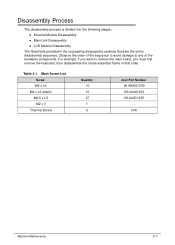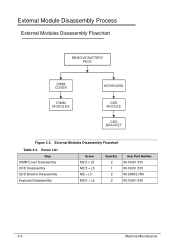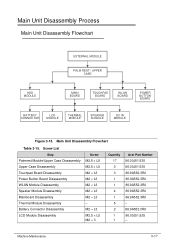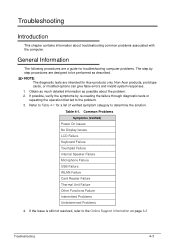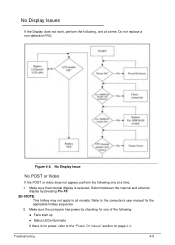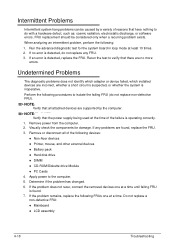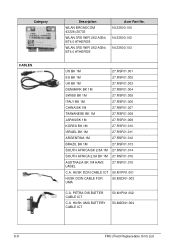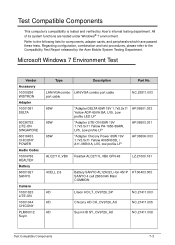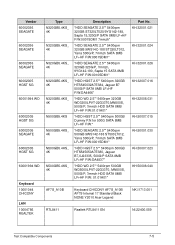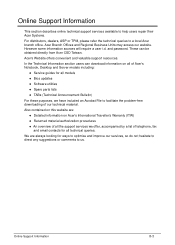Acer Aspire V5-571 Support Question
Find answers below for this question about Acer Aspire V5-571.Need a Acer Aspire V5-571 manual? We have 1 online manual for this item!
Question posted by dc2deepak on October 14th, 2013
How Can I Switch Off My Wi Fi In Acer Aspire V5- 431.
How can I switch off my Wi Fi in Acer Aspire V5- 431.
Current Answers
Answer #1: Posted by TechSupport101 on October 14th, 2013 1:21 AM
Hi, please follow these instructions:
Press "Fn+F3" to launch the Launch Manager, you can click on on and off to enable or disable the wireless and bluetooth, if the machine has any.
Thank you!
Press "Fn+F3" to launch the Launch Manager, you can click on on and off to enable or disable the wireless and bluetooth, if the machine has any.
Thank you!
Related Acer Aspire V5-571 Manual Pages
Similar Questions
Safe Mode Short Cut Key For Acer Aspire V5-431
my laptop when staring they show welcome screen and than click than they are show no windows screen
my laptop when staring they show welcome screen and than click than they are show no windows screen
(Posted by Cshekhar09sep 10 years ago)
How Do I Clear My Acer Aspire V5-571p Laptop's Password
(Posted by danrhonda 10 years ago)
Where Is The Wireless Switch On Acer Aspire V5-571 Laptop
How do you turn on the wireless switch on the ACer Aspire v5-571?
How do you turn on the wireless switch on the ACer Aspire v5-571?
(Posted by prlopes 10 years ago)
Acer Aspire V5 121 Fn Keys For Brightness Not Working
acer aspire v5 121 fn keys for brightness not working. is there a fix?
acer aspire v5 121 fn keys for brightness not working. is there a fix?
(Posted by swamip123 10 years ago)