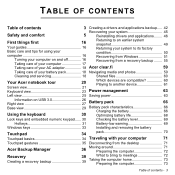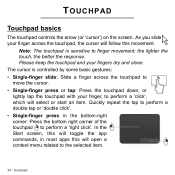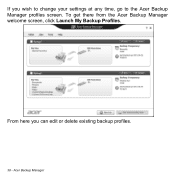Acer Aspire V5-431PG Support Question
Find answers below for this question about Acer Aspire V5-431PG.Need a Acer Aspire V5-431PG manual? We have 1 online manual for this item!
Question posted by ripdouglas on July 26th, 2014
Screen Flicker
how i can i fix my screen from flicker and looking like my screen is going white and sometimes my screen will freeze after it flickers. i have a windows 8 aspire V5-431 Acer
Current Answers
Related Acer Aspire V5-431PG Manual Pages
Similar Questions
How Can I Switch Off My Wi Fi In Acer Aspire V5- 431.
How can I switch off my Wi Fi in Acer Aspire V5- 431.
How can I switch off my Wi Fi in Acer Aspire V5- 431.
(Posted by dc2deepak 10 years ago)
Is The V5 431-4899 Able To Play Good Pc Games.
I have a brand new acer v5 431 4899 and was wondering if it was able to have enough requirements to ...
I have a brand new acer v5 431 4899 and was wondering if it was able to have enough requirements to ...
(Posted by Kevinmegeheejoe 10 years ago)
Does Aspire E1-431 Bluetooth Enabled?
does aspire e1-431 bluetooth enabled?
does aspire e1-431 bluetooth enabled?
(Posted by mzp23 11 years ago)