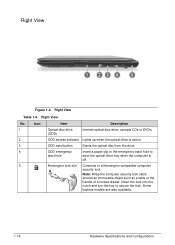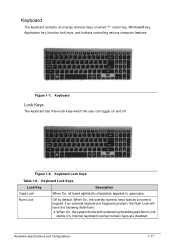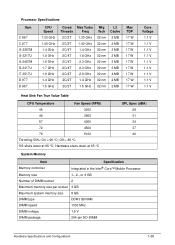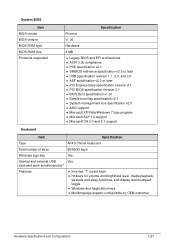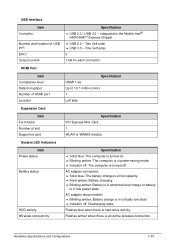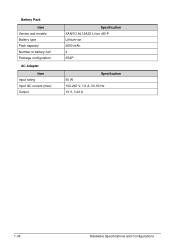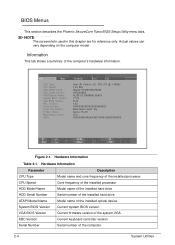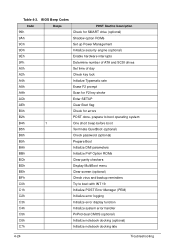Acer Aspire V5-431 Support Question
Find answers below for this question about Acer Aspire V5-431.Need a Acer Aspire V5-431 manual? We have 1 online manual for this item!
Question posted by coming2 on October 17th, 2014
I Have Unlock Key Hint Number 22de34e6 Please Can U Give Password/unlock Key?
The person who posted this question about this Acer product did not include a detailed explanation. Please use the "Request More Information" button to the right if more details would help you to answer this question.
Current Answers
Related Acer Aspire V5-431 Manual Pages
Similar Questions
What Is The Unlock Key Of Acer Aspire V5-431
the unlock key hint number is A073ED90
the unlock key hint number is A073ED90
(Posted by Wittymittyadmiralprincess 7 years ago)
How To Restart Windows 8 User Unlocked In Acer Aspire V5.431 Series
(Posted by yenaung704 10 years ago)
Acer Aspire V5-531 Unlock Key Hint Number
how to unlock acer v5-531 with an unlock key hint number. how do I get the code ?
how to unlock acer v5-531 with an unlock key hint number. how do I get the code ?
(Posted by citcit 11 years ago)
Plz Tell Me How 2 Unlock Hdd Password 4rm My Acer Aspire 3630 Loptop
(Posted by farhanali198 11 years ago)