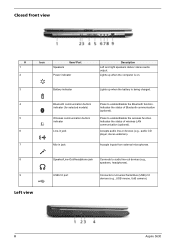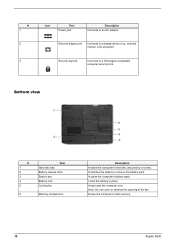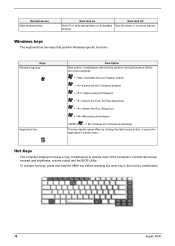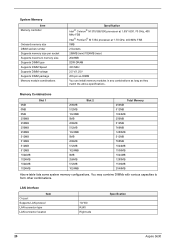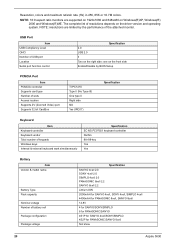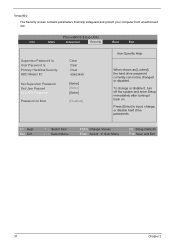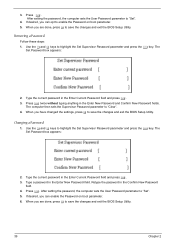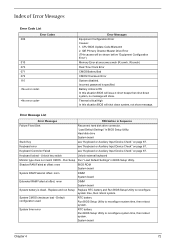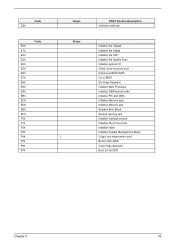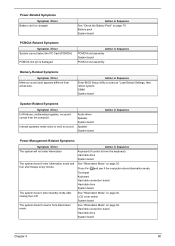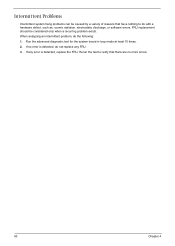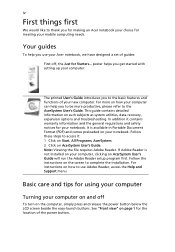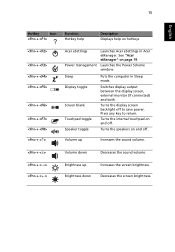Acer Aspire 3630 Support and Manuals
Get Help and Manuals for this Acer Computers item

View All Support Options Below
Free Acer Aspire 3630 manuals!
Problems with Acer Aspire 3630?
Ask a Question
Free Acer Aspire 3630 manuals!
Problems with Acer Aspire 3630?
Ask a Question
Most Recent Acer Aspire 3630 Questions
Where Can I Get A Recovery Disc For Acer Aspire 3630
(Posted by dyuCurm 9 years ago)
Plz Tell Me How 2 Unlock Hdd Password 4rm My Acer Aspire 3630 Loptop
(Posted by farhanali198 11 years ago)
Hdd Master Password
My daughterpurchased an acer aspire 3630. It was working fine until I shut it down to fix a noisy fa...
My daughterpurchased an acer aspire 3630. It was working fine until I shut it down to fix a noisy fa...
(Posted by gachesjeremy 11 years ago)
Wifi
non si collega il mio pc al wifi,non riesce ad attivare la radio.broadcom bcm4318
non si collega il mio pc al wifi,non riesce ad attivare la radio.broadcom bcm4318
(Posted by fracarato 11 years ago)
Bluetooth
does the acer aspire 3630 have a bluetooth ? and if it does why could it not be working? just comes ...
does the acer aspire 3630 have a bluetooth ? and if it does why could it not be working? just comes ...
(Posted by btaylor50 11 years ago)
Acer Aspire 3630 Videos
Popular Acer Aspire 3630 Manual Pages
Acer Aspire 3630 Reviews
We have not received any reviews for Acer yet.