Acer Aspire V5-531 Support Question
Find answers below for this question about Acer Aspire V5-531.Need a Acer Aspire V5-531 manual? We have 1 online manual for this item!
Question posted by citcit on January 9th, 2013
Acer Aspire V5-531 Unlock Key Hint Number
how to unlock acer v5-531 with an unlock key hint number. how do I get the code ?
Current Answers
There are currently no answers that have been posted for this question.
Be the first to post an answer! Remember that you can earn up to 1,100 points for every answer you submit. The better the quality of your answer, the better chance it has to be accepted.
Be the first to post an answer! Remember that you can earn up to 1,100 points for every answer you submit. The better the quality of your answer, the better chance it has to be accepted.
Related Acer Aspire V5-531 Manual Pages
Acer Aspire V5-531 Notebook Service Guide - Page 2


..., repair, and any incidental or consequential damages resulting from any defect in this Aspire MS2361 Service Guide.
Revision History
Refer to the table below for any particular purpose.... Date
Chapter
Updates
Service guide files and updates are available on the ACER/CSD website. Disclaimer
The information in the United States and other countries. The software ...
Acer Aspire V5-531 Notebook Service Guide - Page 3
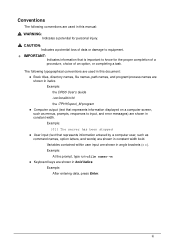
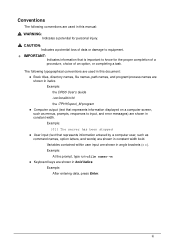
... on a computer screen, such as command names, option letters, and words) are shown in constant width. Example: At the prompt, type run -m Keyboard keys are shown in angle brackets (< >). Example:
the DRS5 User's Guide /usr/local/bin/fd the /TPH15spool_M program Computer output (text that represents information...
Acer Aspire V5-531 Notebook Service Guide - Page 4


...of a machine (such as add-on your regional office may have a different part number code than those given in the FRU list in this service guide. You must use the ...regional Acer office to extend the functionality of customer machines. If, for whatever reason, a part number change is made, it supports, read the following general information. Acer-authorized Service Providers: Your Acer office...
Acer Aspire V5-531 Notebook Service Guide - Page 15


...online video calls
Wireless and networking
0
WLAN:
IEEE 802.11b/g/n
Supports Acer SignalUp technology
LAN on Feature Port (thru bundled Y Cable):
Gigabit Ethernet, Wake-on-...Keyboard
0
AS7F Chiclet keyboard
Inverted "T" cursor keys
Hardware Specifications and Configurations
1-7
Acer Aspire V5-531 Notebook Service Guide - Page 16


... and display and touchpad toggle
Windows® and Application keys
Multilanguage support
Touchpad
0
Multi-gesture touchpad pointing...lock slot
Software and Tools 0
Productivity
0
Acer Backup Manager
Acer ePower Management
Acer eRecovery Management
Adobe® Flash® Player ...
Acer Aspire V5-531 Notebook Service Guide - Page 17


...;Microsoft® Silverlight™
Skype™
Web links and utilities
0
Acer Accessory Store (Belgium, France, Germany, Italy, Netherlands, Spain, Sweden, UK only)
Acer Identity Card
Acer Registration
Acer Updater
eBay® shortcut (Australia, Austria, Canada, France, Germany, Italy, India...
Acer Aspire V5-531 Notebook Service Guide - Page 22


Insert the lock into the
notch and turn the key to a Kensington-compatible computer
security lock.
Note: Wrap the computer security lock cable
around an immovable object such as a table or the
handle of a locked ...
Acer Aspire V5-531 Notebook Service Guide - Page 25
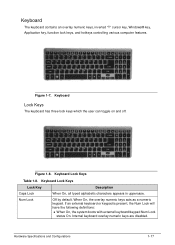
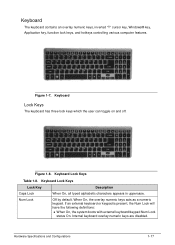
... keypad.
Off by default. Figure 1-7.
Keyboard
Lock Keys
0
The keyboard has three lock keys which the user can toggle on and off. Keyboard 0 The keyboard contains an overlay numeric keys, inverted "T" cursor key, Windows® key, Application key, function lock keys, and hotkeys controlling various computer features. Keyboard Lock Keys
Lock Key Caps Lock Num Lock
Description
When On...
Acer Aspire V5-531 Notebook Service Guide - Page 26


... the Num Lock is not applicable for computers (if you are on a network)
1-18
Hardware Specifications and Configurations Windows-specific Keys
Table 1-9. Windows-specific Keys
Key
Windows Logo key
Description
Pressed alone, this key has the same effect as clicking on /off via the internal keyboard (Fn+F11) or the external keyboard/keypad.
It can...
Acer Aspire V5-531 Notebook Service Guide - Page 27


...the System Properties dialog box +U: Open the Ease of Access Center window
Application This key has the same effect as clicking the right mouse button; Hotkeys
Table 1-10. Puts the ... and Off using a pop-up window. Turns the touchpad On or Off. Windows-specific Keys
Key
Description
Windows Logo key
Ctrl+ +L: Lock your computer (if you are connected to a network domain),...
Acer Aspire V5-531 Notebook Service Guide - Page 29


... the computer. 2. Follow the onscreen instructions to return your computer.
1. Press to troubleshoot your computer to access the BIOS Setup screen. 3. D2D Recovery 0
The Acer Disk to Disk (D2D) recovery function allows you to use the recovery partition to select the Main menu. 4. Press F10 to save settings and close...
Acer Aspire V5-531 Notebook Service Guide - Page 33
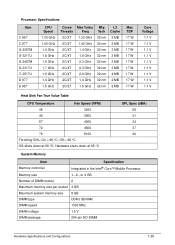
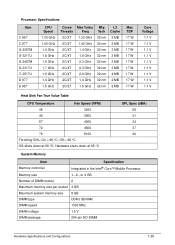
... (dBA) 28 31 34 37 40
System Memory
Item
Specification
Memory controller
Integrated in the Intel® Core™ Mobile Processor
Memory size
1-, 2-, or 4 GB
Number of DIMM socket
2
Maximum memory size per socket 4 GB
Maximum system memory size 8 GB
DIMM type
DDR3 SDRAM
DIMM speed
1333 MHz
DIMM voltage
1.5 V
DIMM...
Acer Aspire V5-531 Notebook Service Guide - Page 35


...and sleep functions, and display and touchpad toggle Windows and Application keys Multilanguage support configurable by OEM customer
Hardware Specifications and Configurations
1-27...2.1 support
Keyboard
Item
Specification
Type
AS7F Chiclet keyboard
Total number of keys
88/89/93 keys
Windows logo key
Yes
Internal and external USB
Yes
keyboard work simultaneously? ...
Acer Aspire V5-531 Notebook Service Guide - Page 41
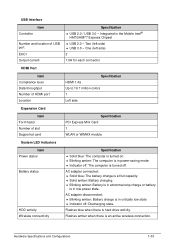
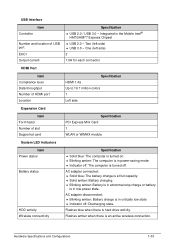
...2
1.0A for each connector
HDMI Port
Item Compliance level Data throughput Number of HDMI port Location
Specification HDMI 1.4a Up to 16.7 million colors 1 Left side
Expansion Card
...Item Form factor Number of USB port EHCI Output current
Specification USB 2.0 / USB 3.0 -
One (left side...
Acer Aspire V5-531 Notebook Service Guide - Page 73
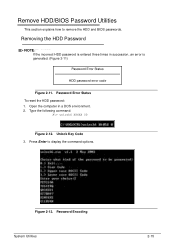
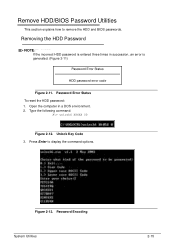
Removing the HDD Password 0
NOTE: NOTE:
If the incorrect HDD password is generated. (Figure 2-11)
Password Error Status
HDD password error code
Figure 2-11. Unlock Key Code 3. Type the following command:
A\> unlock6 XXXXX 00
Figure 2-12. Press Enter to remove the HDD and BIOS passwords. Open the computer in succession, an error ...
Acer Aspire V5-531 Notebook Service Guide - Page 83
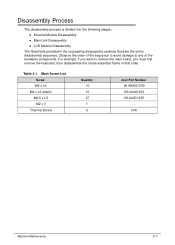
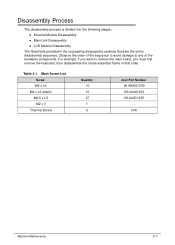
... to any of the hardware components. Main Screw List Screw M2 x L3
M2 x L3 (black) M2.5 x L5 M2 x 3
Thermal Screw
Quantity 10 10 27 1 5
Acer Part Number 86.9A552.3R0 86.00J40.323 86.00J51.535 N/A
Machine Maintenance
3-7 Disassembly Process 0
The disassembly process is divided into the following stages: External...
Acer Aspire V5-531 Notebook Service Guide - Page 84
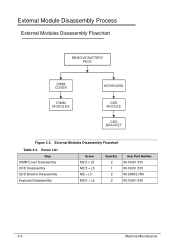
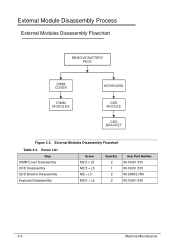
... Step
DIMM Cover Disassembly ODD Disassembly ODD Bracket Disassembly Keyboard Disassembly
Screw M2.5 x L5 M2.5 × L5 M2 × L3 M2.5 × L5
Quantity 2 1 2 2
Acer Part Number 86.00J51.535 86.00J51.535 86.9A552.3R0 86.00J51.535
3-8
Machine Maintenance External Modules Disassembly Flowchart
Table 3-2. External Module Disassembly Process 0 External Modules...
Acer Aspire V5-531 Notebook Service Guide - Page 93
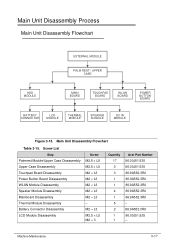
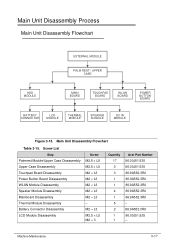
Main Unit Disassembly Flowchart
Table 3-15. Machine Maintenance
3-17 M2 × L3 M2.5 × L5 M2 × 3
Quantity 17 3 3 1 1 4 1 5 2 1 1
Acer Part Number 86.00J51.535 86.00J51.535 86.9A552.3R0 86.9A552.3R0 86.9A552.3R0 86.9A552.3R0 86.9A552.3R0 - 86.9A552.3R0 86....
Acer Aspire V5-531 Notebook Service Guide - Page 181
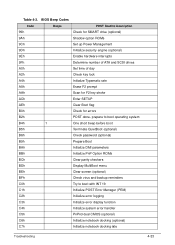
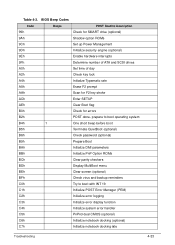
... notebook docking (optional)
C7h
Initialize notebook docking late
Troubleshooting
4-23 Table 4-3. BIOS Beep Codes
Code 99h
Beeps
POST Routine Description Check for SMART drive (optional)
9Ah
Shadow option ROMs
9Ch...
Determine number of ATA and SCSI drives
A0h
Set time of day
A2h
Check key lock
A4h
Initialize Typematic rate
A8h
Erase F2 prompt
AAh
Scan for F2 key stroke
...
Acer Aspire V5-531 Notebook Service Guide - Page 201


... regulations on how to dispose it . Refer to repair or for the Aspire MS2361.
Part number changes will not be noted on the regional web or channel. FRU (Field...Unit) listing in the FRU list of customer machines. For ACER AUTHORIZED SERVICE PROVIDERS, the Acer office may have a DIFFERENT part number code from those given in global configurations for RMA (Return Merchandise Authorization...
Similar Questions
How To Adjust Contrast On Acer Aspire V5-531-4636
(Posted by priyatrevin 10 years ago)
Acer Aspire V5 121 Fn Keys For Brightness Not Working
acer aspire v5 121 fn keys for brightness not working. is there a fix?
acer aspire v5 121 fn keys for brightness not working. is there a fix?
(Posted by swamip123 10 years ago)
Acer Aspire V5 531 Model Ms2361 With Windows8 Wont Shut Down And Joblist Not Ava
(Posted by stignie 11 years ago)
Price Of Acer Aspire V5 531 Model No Ms2361 In Indian Rupees
(Posted by rsakoon 11 years ago)

