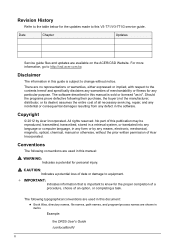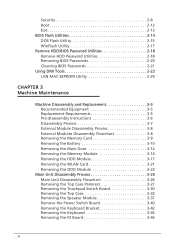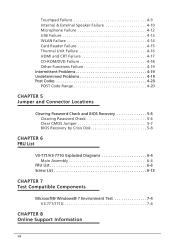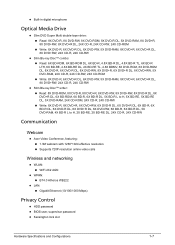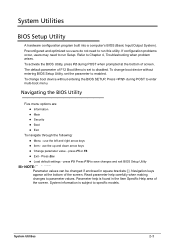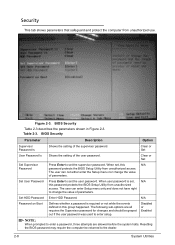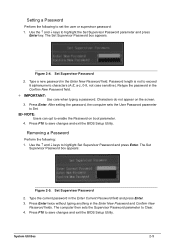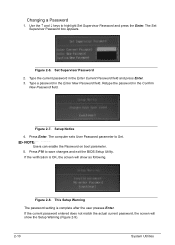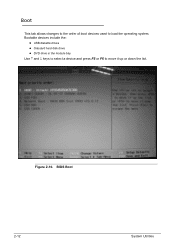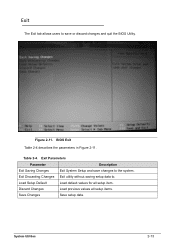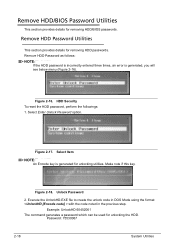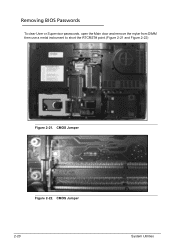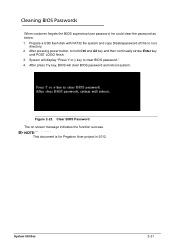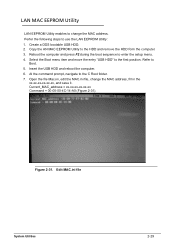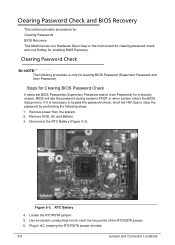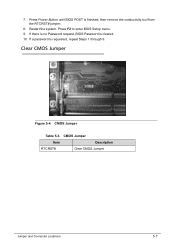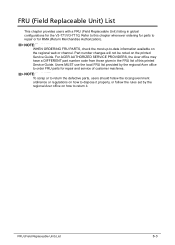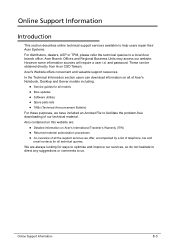Acer Aspire V3-731 Support Question
Find answers below for this question about Acer Aspire V3-731.Need a Acer Aspire V3-731 manual? We have 1 online manual for this item!
Question posted by dnlr11474 on February 24th, 2023
Hacked And Changed Password/bios
Locked for the last 4.6 years, it was hacked it/bios & changed the password.I've purchased a FLASH DRIVE & CD to bypass the password, used several different YouTube videos with no luck.Best Buy Geek Squad and Assurian Computer Techs could not figure out what to do. I truthfully need all my documents/25 years of pictures and videos that I stored on my laptop, I can't loss them. The hacker glotted about what they did, then started it working when they previously did something to lock the laptop up, and how they downloaded everything (including everything from my 4 cel phone) to their laptop/PS-4.
Current Answers
Answer #1: Posted by SonuKumar on February 24th, 2023 7:51 PM
https://getintopc.com/
Download windows 7 OS and proceed for installation, try using mounting tools method
Please respond to my effort to provide you with the best possible solution by using the "Acceptable Solution" and/or the "Helpful" buttons when the answer has proven to be helpful.
Regards,
Sonu
Your search handyman for all e-support needs!!
Related Acer Aspire V3-731 Manual Pages
Similar Questions
Startup Problem
I Recently Purchase An "acer V3-731. After A Few Days When I Turned Off My Laptop, And When I Went T...
I Recently Purchase An "acer V3-731. After A Few Days When I Turned Off My Laptop, And When I Went T...
(Posted by jsagaresecbc 8 years ago)
How Can I Reset Or Clear The Bios Password For This Acer Aspire V3-731 Anyone He
(Posted by lala8641 10 years ago)
How Do You Update The Bios On Acer Aspire 5733z Using Usb Flash Drive
(Posted by roade 10 years ago)
I Need Driver Of Stylus Pen, Or Touch Screen Pen Driver...my Pen Is Not Working
i need driver of stylus pen, or touch screen pen driver...my pen is not working
i need driver of stylus pen, or touch screen pen driver...my pen is not working
(Posted by mshan81 11 years ago)