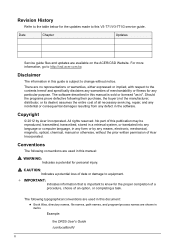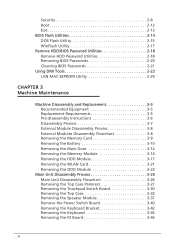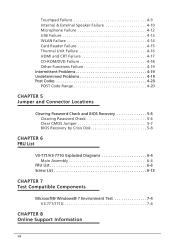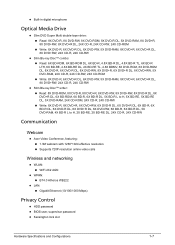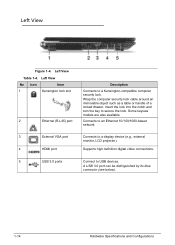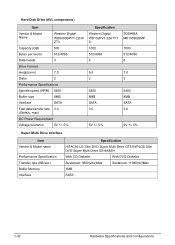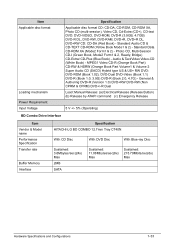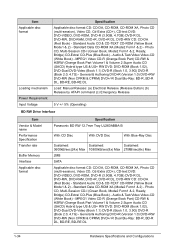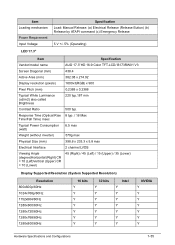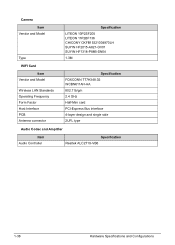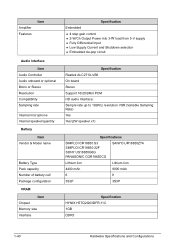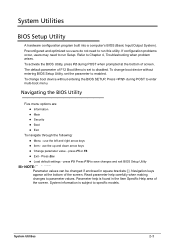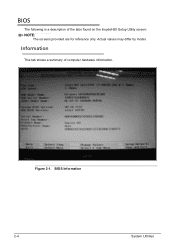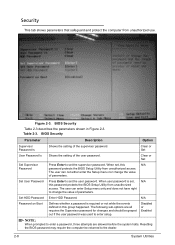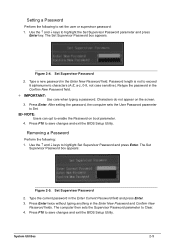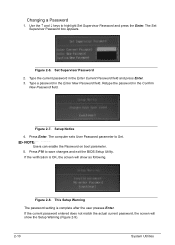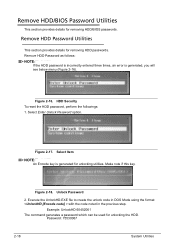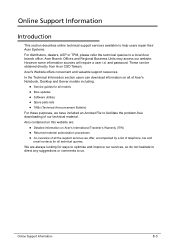Acer Aspire V3-731 Support Question
Find answers below for this question about Acer Aspire V3-731.Need a Acer Aspire V3-731 manual? We have 1 online manual for this item!
Question posted by dboyington2 on December 8th, 2016
Forgot Password To Laptop Model V3-731-447
The person who posted this question about this Acer product did not include a detailed explanation. Please use the "Request More Information" button to the right if more details would help you to answer this question.
Current Answers
Answer #1: Posted by Troubleshooter101 on December 8th, 2016 10:58 PM
Follow the instructions given in the link below
http://www.isunshare.com/windows-password/reset-windows-password-on-acer-laptop.html
Thanks
Please respond to my effort to provide you with the best possible solution by using the "Acceptable Solution" and/or the "Helpful" buttons when the answer has proven to be helpful. Please feel free to submit further info for your question, if a solution was not provided. I appreciate the opportunity to serve you!
Troublshooter101
Related Acer Aspire V3-731 Manual Pages
Similar Questions
How Do I Turn On The Wi-fi For My Acer Laptop Model V3-731?
(Posted by deborahpinion44 9 years ago)
How Do I Unlock My Acer Aspire 5515 Laptop Forgot Password
(Posted by dogskyne 10 years ago)
How Can I Reset Or Clear The Bios Password For This Acer Aspire V3-731 Anyone He
(Posted by lala8641 10 years ago)
Convert Acer V3-731-4854 To A Touchscreen
I want to convert my acer V3-731-4854 to a touchscreen
I want to convert my acer V3-731-4854 to a touchscreen
(Posted by pages1971 10 years ago)
I Have A Acer V3-731 Max Ram Question
acer aspire v3-731 its tells me I gave a max of 8gbsof ram split between two slotss ive heard severa...
acer aspire v3-731 its tells me I gave a max of 8gbsof ram split between two slotss ive heard severa...
(Posted by krisheathcote 11 years ago)