Acer Aspire V3-571G Support Question
Find answers below for this question about Acer Aspire V3-571G.Need a Acer Aspire V3-571G manual? We have 1 online manual for this item!
Question posted by aniljindal1986 on February 9th, 2013
Screen Flickering
Why The Screen Starts Flickering After Couple Of Minutes Of Login
Current Answers
There are currently no answers that have been posted for this question.
Be the first to post an answer! Remember that you can earn up to 1,100 points for every answer you submit. The better the quality of your answer, the better chance it has to be accepted.
Be the first to post an answer! Remember that you can earn up to 1,100 points for every answer you submit. The better the quality of your answer, the better chance it has to be accepted.
Related Acer Aspire V3-571G Manual Pages
Acer Aspire V3-571 and V3-571G Notebook Service Guide - Page 4


...
Mainboard Top View 5-2 Mainboard Bottom View 5-4 USB Board View 5-6 Power Board View 5-7 CMOS Jumper 5-8
Chapter 6. Test Compatible Components
Microsoft® Windows® 7 Environment Test 7-2 Aspire V3-571 7-2
Chapter 8. 4-in-1 Card Function Failure 4-15 Unit Thermal Failure 4-16 Cosmetic Failure 4-17 Other Functions Failure 4-18 BIOS Problems 4-18 Intermittent Problems 4-19...
Acer Aspire V3-571 and V3-571G Notebook Service Guide - Page 6
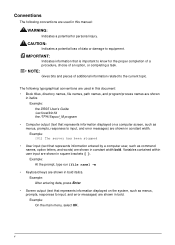
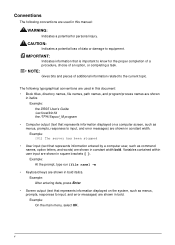
...the main menu, select OK. IMPORTANT:
Indicates information that represents information displayed on a computer screen, such as command names, option letters, and words) are shown in constant width bold.... data or damage to the current topic.
Example: After entering data, press Enter.
• Screen output (text that is important to input, and error messages) are shown in constant width....
Acer Aspire V3-571 and V3-571G Notebook Service Guide - Page 10


...
•
Intel® HD Graphics 3000/4000 with 128 MB of dedicated system memory, supporting Microsoft® DirectX® 10.1
V3-571G
• NVIDIA® GT640M with 2048 MB of dedicated DDR3 VRAM, supporting Shader Model
5.0, Microsoft® DirectX® 10.1, OpenGL® 4.1 or later, PhysX™, ...
Acer Aspire V3-571 and V3-571G Notebook Service Guide - Page 13
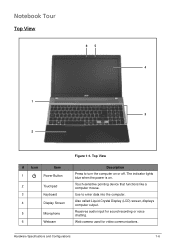
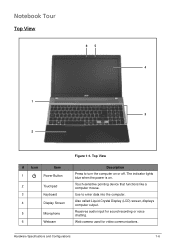
Top View
Description Press to enter data into the computer. Touch-sensitive pointing device that functions like a computer mouse. Also called Liquid-Crystal Display (LCD) screen, displays computer output. Receives audio input for video communications. Web camera used for sound recording or voice chatting. Hardware Specifications and Configurations
1-6 Notebook Tour
Top ...
Acer Aspire V3-571 and V3-571G Notebook Service Guide - Page 19
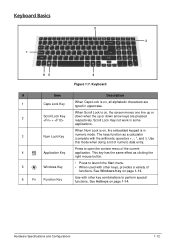
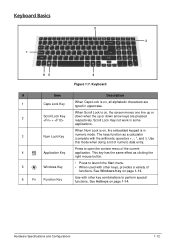
....
• Press to open the context menu of the current application. Press to launch the Start menu. • When used with other key combinations to perform special functions. This key has the... Key
4
Application Key
5
Windows Key
6
Fn Function Key
Description
When Caps Lock is on, the screen moves one line up or down when the up or down arrow keys are typed in uppercase.
Scroll ...
Acer Aspire V3-571 and V3-571G Notebook Service Guide - Page 21
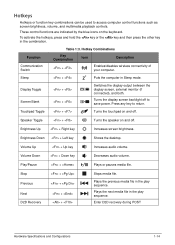
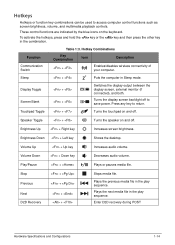
... key and then press the other key in Sleep mode.
Display Toggle Screen Blank
+ +
Switches the display output between the display screen, external monitor (if connected), and both. Turns the display screen backlight off to access computer control functions such as screen brightness, volume, and multimedia playback controls.
Volume Up
+ Up key
Increases audio...
Acer Aspire V3-571 and V3-571G Notebook Service Guide - Page 33
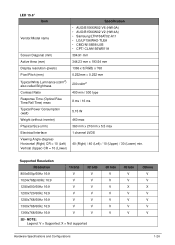
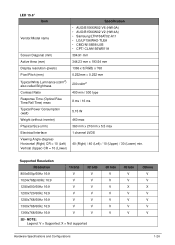
... 16:9
V
V
1280x600/60Hz 16:9
V
V
1280x720/60Hz 16:9
V
V
1280x768/60Hz 16:9
V
V
1360x768/60Hz 16:9
V
V
1366x768/60Hz 16:9
V
V
NOTE: Legend: V = Supported; LED 15.6"
Item
Vendor/Model name
Screen Diagonal (mm)
Active Area (mm)
Display resolution (pixels)
Pixel Pitch (mm)
Typical White Luminance (cd/m2) also called Brightness
Contrast Ratio
Response Time (Optical Rise...
Acer Aspire V3-571 and V3-571G Notebook Service Guide - Page 44


... made and exit the BIOS Setup Utility.
In this item. • Press Esc while you are found in the Item Specific Help part of the screen.
Navigating the Bios Setup Utility
The BIOS utility has seven menu options: Information, Main, Advanced, Security, Power, Boot, and Exit.
NOTE:
•
Parameter values can...
Acer Aspire V3-571 and V3-571G Notebook Service Guide - Page 45


....22.02-T1 V0.22 Intel V2126 nVidia N13P-GL REV70.08.A4.00.03 123456789
Aspire V3-5700G Acer FD525D8736B011E19990DC0EA1BF6BED
Rev. 3.7
F1 Help Esc Exit
Select Item Select Menu
F5/F6 Change...Displays the KBC BIOS version. Displays the VGA (video graphics array) firmware version. NOTE:
The screens provided are for reference only.
Displays the ODD (optical disc drive) model name installed in the ...
Acer Aspire V3-571 and V3-571G Notebook Service Guide - Page 47


...Enable or disable system boot from 0 to 23, 0 to use of the traditional POST screen.
InsydeH20 Setup Utility
Information
Main
Advanced
Security
Power
Boot
Exit
Rev. 3.7
System Time : System... [Enable] [AHCI Mode] [Special Keys]
Item Specific Help
This is the help for the hour, minute, second field. Select the graphic mode: Integrated or Switchable. INCREASE/REDUCE : F6 /F5 . BIOS ...
Acer Aspire V3-571 and V3-571G Notebook Service Guide - Page 50
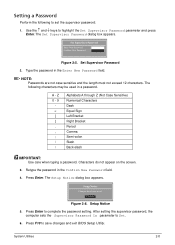
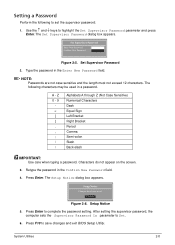
... to complete the password setting.
Retype the password in a password. Type the password in the Enter New Password field. Characters do not appear on the screen.
3. Set Supervisor Password
Enter New Password
[
]
Confirm New Password [
]
Figure 2:5. A - Setup Notice Changes have been saved.
[Continue]
Figure 2:6.
Setup Notice
5. Setting a Password
Perform the following...
Acer Aspire V3-571 and V3-571G Notebook Service Guide - Page 56
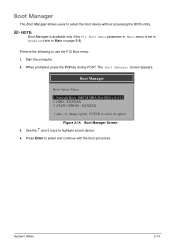
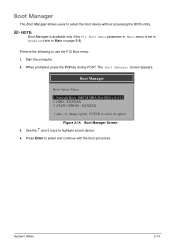
Boot Manager
The Boot Manager allows users to highlight a boot device.
4.
Start the computer. 2. HDD : XXXXXX 3. Use the ↑ and ↓ keys ...change option, ENTER to select and continue with the boot procedure. System Utilities
2-14 The Boot Manager screen appears. Boot Manager Screen
3. Perform the following to Main on page 2-5). NOTE:
Boot Manager is available only if the F12...
Acer Aspire V3-571 and V3-571G Notebook Service Guide - Page 60
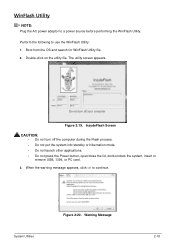
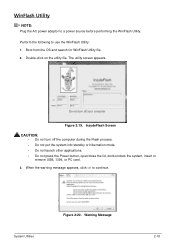
Figure 2:20.
The utility screen appears. InsydeFlash Screen
CAUTION:
• Do not turn off the computer during the Flash process. • Do not put the system into standby or hibernation mode. • Do ...
Acer Aspire V3-571 and V3-571G Notebook Service Guide - Page 64
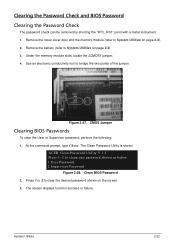
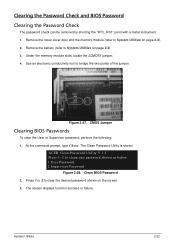
Remove the battery (refer to System Utilities on the screen.
3. Use an electronic conductivity tool to clean any password shown as below ... on page 2-2). 3. Under the memory module slots, locate the JCMOS1 jumper. 4. Clean BIOS Password
2. The screen displays function success or failure. Clearing the Password Check and BIOS Password Clearing the Password Check
The password check can...
Acer Aspire V3-571 and V3-571G Notebook Service Guide - Page 65


...following :
1. Write UUID to EEPROM Input: dmitools /ws 01234567890123456789
4. Boot from Memory: Input: dmitools /r Output: Manufacturer (Type1, Offset04h): Acer Product Name (Type1, Offset05h): Aspire xxxxx Serial Number (Type1, Offset07h): 01234567890123456789 UUID String (Type1, Offset08h): xxxxxxxx-xxxx-xxxx-xxxxxxxxxxxxxxxx Asset Tag (Type3, Offset04h): Acet Asstag
2. To update the...
Acer Aspire V3-571 and V3-571G Notebook Service Guide - Page 75
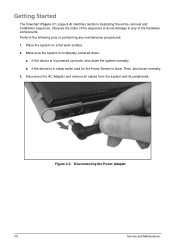
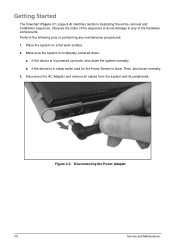
Getting Started
The flowchart (Figure 3:1, page 3-4) identifies sections illustrating the entire removal and installation sequence. ...3. b.
a. Then, shut down the system normally. Make sure the system is in sleep mode, wait for the Home Screen to performing any of the hardware components. Perform the following prior to clear. Observe the order of the sequence to avoid damage...
Acer Aspire V3-571 and V3-571G Notebook Service Guide - Page 183
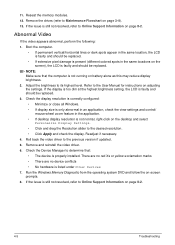
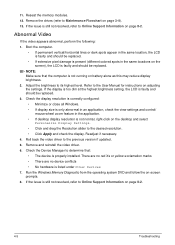
...the issue is properly installed.
Refer to the previous version if updated. 5. Adjust the brightness to Maintenance Flowchart on the screen), the LCD is listed under Other Devices 7. Check the Device Manager to determine that the computer is still not resolved, ...Make sure that : • The device is still not resolved, refer to Online Support Information on -screen prompts. 8.
Acer Aspire V3-571 and V3-571G Notebook Service Guide - Page 188
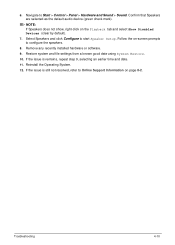
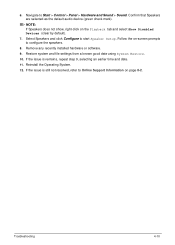
... using System Restore. 10.
Troubleshooting
4-10 If the issue is still not resolved, refer to Start > Control > Panel > Hardware and Sound > Sound. Confirm that Speakers are selected as the... the speakers.
8. Remove any recently installed hardware or software.
9. Follow the on-screen prompts to start Speaker Setup. If the issue is remains, repeat step 9, selecting an earlier time ...
Acer Aspire V3-571 and V3-571G Notebook Service Guide - Page 189
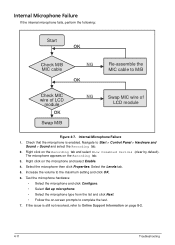
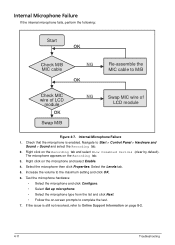
Right click on -screen prompts to complete the test. 7.
Test the microphone hardware:
• Select the microphone and click ... and select Enable. 4. Internal Microphone Failure
If the internal microphone fails, perform the following:
Start OK
Check M/B MIC cable
NG OK
Re-assemble the MIC cable to Start > Control Panel > Hardware and
Sound > Sound and select the Recording tab. 2. If ...
Acer Aspire V3-571 and V3-571G Notebook Service Guide - Page 222


... test procedures, please refer to the following lists for components, adapter cards, and peripherals which have passed these tests.
Microsoft® Windows® 7 Environment Test
Aspire V3-571
Vendor Adapter
Type
10001081 DELTA 65W
10001023 LITEON
65W
60016453 CHICONY POWER
65W
10001045 DELTAMACAO
90W
10001023 LITEON
60016453 CHICONY POWER
Battery
90W 90W...
Similar Questions
Aspire V3 Screen Flickers On And Off When It Boots
(Posted by uporaghav 9 years ago)
How Do I Turn The Bluetooth Function On The Acer Laptop Aspire V3-471g
(Posted by Apex01 10 years ago)
How Can On Bluetooth In Laptop Acer Model Aspire V3-571g
(Posted by pabliiha 10 years ago)

