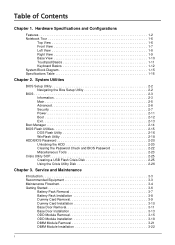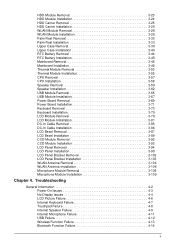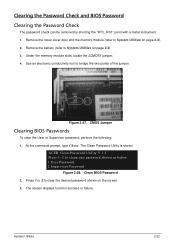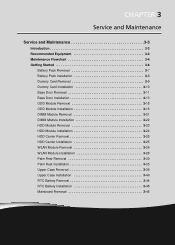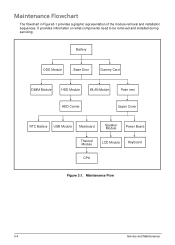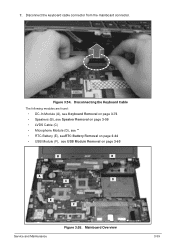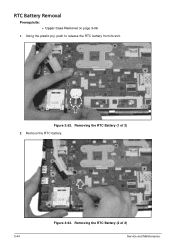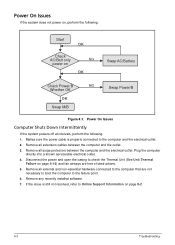Acer Aspire V3-571G Support Question
Find answers below for this question about Acer Aspire V3-571G.Need a Acer Aspire V3-571G manual? We have 1 online manual for this item!
Question posted by htiskov on October 18th, 2014
How To Remove Battery Acer Aspire V3-571g-9435
Current Answers
Answer #1: Posted by BusterDoogen on October 18th, 2014 7:05 AM
I hope this is helpful to you!
Please respond to my effort to provide you with the best possible solution by using the "Acceptable Solution" and/or the "Helpful" buttons when the answer has proven to be helpful. Please feel free to submit further info for your question, if a solution was not provided. I appreciate the opportunity to serve you!