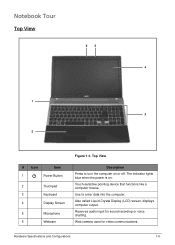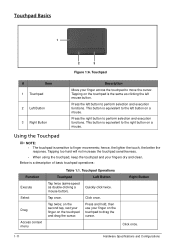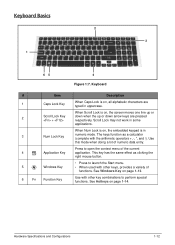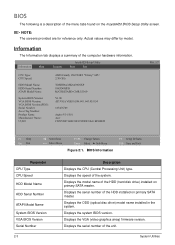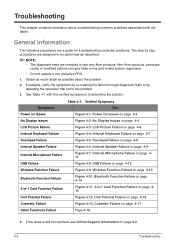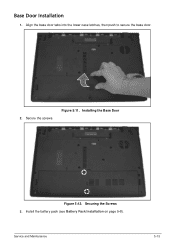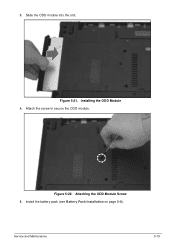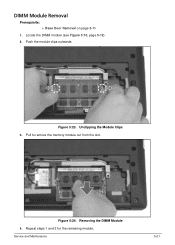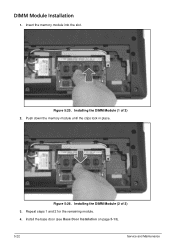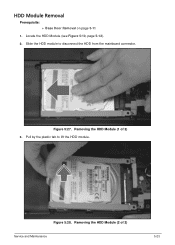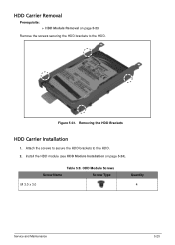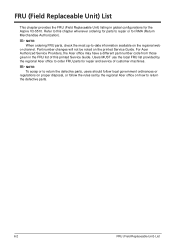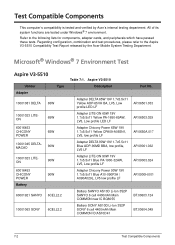Acer Aspire V3-551 Support Question
Find answers below for this question about Acer Aspire V3-551.Need a Acer Aspire V3-551 manual? We have 1 online manual for this item!
Question posted by lateststyles27 on February 13th, 2013
I'm Not Seeing My Mouse..
Current Answers
Answer #1: Posted by tintinb on February 13th, 2013 11:16 PM
- Touchpad Driver from Elantech
- Touchpad Driver from Synaptics
Source:
http://support.acer.com/us/en/product/default.aspx?modelId=4244
Download and install the driver software. Restart your computer after the installation of the driver software.
If you have more questions, please don't hesitate to ask here at HelpOwl. Experts here are always willing to answer your questions to the best of our knowledge and expertise.
Regards,
Tintin
Related Acer Aspire V3-551 Manual Pages
Similar Questions
The wifi connected when first started right out of the box. Now it gives a red X on the connectivity...