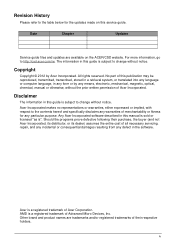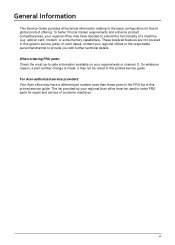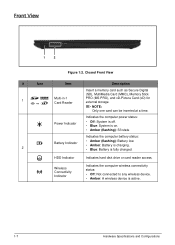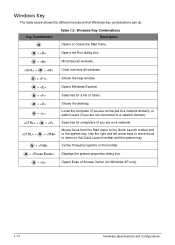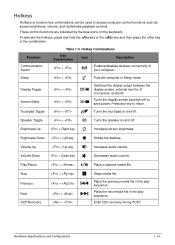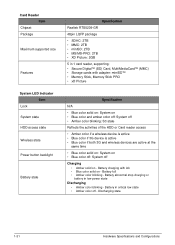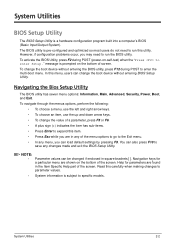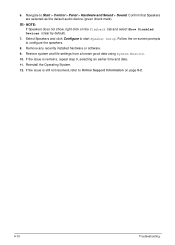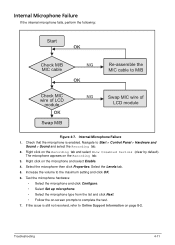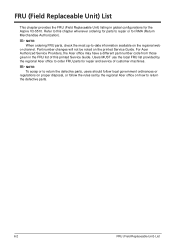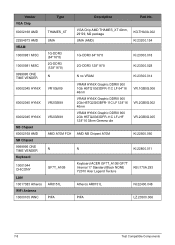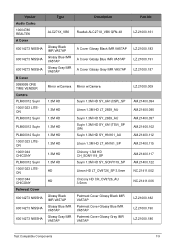Acer Aspire V3-551 Support Question
Find answers below for this question about Acer Aspire V3-551.Need a Acer Aspire V3-551 manual? We have 1 online manual for this item!
Question posted by vhuffor on December 9th, 2012
Computer Shows Wrong Date And Time Even Though I Set The Correct Time Zone
The person who posted this question about this Acer product did not include a detailed explanation. Please use the "Request More Information" button to the right if more details would help you to answer this question.
Current Answers
Related Acer Aspire V3-551 Manual Pages
Similar Questions
Do I Have To Pay For The Service. I Need To Roll Back Drivers. Is This For Free?
(Posted by lilzanouba21 9 years ago)
Is There A Manual Restore To Factory Settings Switch On An Acer Aspire 3680
(Posted by williamobrien631 10 years ago)
Are They Worth It?
I have a macbook air, and my friend has an acer laptop. Hers was lets be honest maybe 1/10th the pri...
I have a macbook air, and my friend has an acer laptop. Hers was lets be honest maybe 1/10th the pri...
(Posted by t1gress 11 years ago)
Acer Aspire V3-551 Wifi Will Not Connect
The wifi connected when first started right out of the box. Now it gives a red X on the connectivity...
The wifi connected when first started right out of the box. Now it gives a red X on the connectivity...
(Posted by rmn5254 11 years ago)
Ipushased The Show Room Model And Need The Manual For Acer Aspire Model Pew76 La
how to get a free factory manual to operate my laptop?
how to get a free factory manual to operate my laptop?
(Posted by lindal2111 12 years ago)